Bt Builder
Re: Bt Builder
I've been a little disappointed with mng support. It hasn't received the support I'd hoped. You can't view them in firefox without a plugin. I've debated dropping it for my own format but don't really want to have my own format. I saw information on xng format. It's nice that it works under firefox but you need to base64 encode the images which makes it much larger.
-
sombunall
Re: Bt Builder
why not apng? It's an open format and there is a patch for it in libpng. File size is still bigger than mng. With HDDs so big why care about file size anymore?
Re: Bt Builder
Open yes but I don't want to have to required a patched version of libpng. In general I'm a lazy person so any solution has to have a windows cross-compiled library available or be easy for me to create one.sombunall wrote:why not apng? It's an open format and there is a patch for it in libpng. File size is still bigger than mng. With HDDs so big why care about file size anymore?
I not incredibly concerned about file size. HDD are big and you can probably live with the longer download time of a large package. The bigger problem may simply be during game play. Loading mng and apng would probably be fine. The xng format would require significantly more effort to process which makes me wonder about the amount of time to load. This also gets worse the larger screen size you go to. Methuselas keeps wanting to go even larger.
-
Methuselas
- Posts: 353
- Joined: Tue Apr 28, 2009 11:03 pm
Re: Bt Builder
dulsi wrote:Open yes but I don't want to have to required a patched version of libpng. In general I'm a lazy person so any solution has to have a windows cross-compiled library available or be easy for me to create one.sombunall wrote:why not apng? It's an open format and there is a patch for it in libpng. File size is still bigger than mng. With HDDs so big why care about file size anymore?Not to mention apng only helps in that firefox supports it. It not well supported by other tools. Gimp requires an plugin to support it. I don't know if that is export only like mng support.
I not incredibly concerned about file size. HDD are big and you can probably live with the longer download time of a large package. The bigger problem may simply be during game play. Loading mng and apng would probably be fine. The xng format would require significantly more effort to process which makes me wonder about the amount of time to load. This also gets worse the larger screen size you go to. Methuselas keeps wanting to go even larger.(The resource loading of bt builder is incredibly poor. I'm pretty sure if I put some effort into it I could make it better but I've prefered to add new features than optimize the loading code.)
I would stick with mings. It's the best format for me right now.
As for resolution, I'm all about real estate. My laptop can do 1280x960. I'd like to use as much of that for pixels and not black space. Ideally, I'd like to have 320x240, 640x480, 960x720 and 1280x960.




That's what we could use right now, if you update the load code to support 1280. We don't need to go higher than that.
"Using No Way as Way; Having No Limitation As Limitation". - Bruce Lee.
BTBuilder Stuff - https://drive.google.com/folderview?id= ... sp=sharing
BTBuilder Stuff - https://drive.google.com/folderview?id= ... sp=sharing
-
sombunall
Re: Bt Builder
I agree with what Meth said.
The revealed secret doors don't really stand out from regular doors too. I think a door that you had to use magic on to see should glow.
The revealed secret doors don't really stand out from regular doors too. I think a door that you had to use magic on to see should glow.
-
Methuselas
- Posts: 353
- Joined: Tue Apr 28, 2009 11:03 pm
Re: Bt Builder

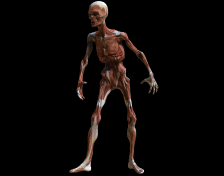
I need a better way to animate with IK. I may just break down and build a control rig to do skeletal animations in a different application.
"Using No Way as Way; Having No Limitation As Limitation". - Bruce Lee.
BTBuilder Stuff - https://drive.google.com/folderview?id= ... sp=sharing
BTBuilder Stuff - https://drive.google.com/folderview?id= ... sp=sharing
-
sombunall
Re: Bt Builder
Hey this is Bard's Tale. They're supposed to animate like that 
Really nice work!
Really nice work!
-
Methuselas
- Posts: 353
- Joined: Tue Apr 28, 2009 11:03 pm
Re: Bt Builder
No, this is BTBuilder. Even now, it far surpasses what BTCS could have ever been.sombunall wrote:Hey this is Bard's Tale. They're supposed to animate like that
Really nice work!
These aren't all my models. The actual actors are a new figure set from Daz3D. All the keyframe poses are mine. The animations were done using dials in Daz Studio. That's why they look so non-professional. Daz is not animator friendly.
This is the conundrum I have:
Before I got back into 3d modeling seriously, I had a ton of 3d models for poser that I would render out, then paint in Photoshop for concept work. I still have them.
The models that I have made in Maya, are mostly cyberpunk and modern/dsytopia types, not high fantasy. It's painful, as Dulsi used to put it, to convert a Daz/Poser skeleton to my character rig which is constantly updated when I learn about a new technique I want to use. It's even MORE painful to try and BIND a DAZ/Poser model to my rig, 'cos the poly count for their models are in the million range, when you add in clothes, props, hair, etc. The absolute *WORST* thing to do, however, is animation in Daz Studio, 'cos there's absolutely *NO* IK/FK support. Everything is moved by dials.That's why these animations look so bad. Tweaking the inbetweens with no FK rig, using only dials, is like pulling teeth.
Daz, however, came out with a new model, that's sub-D based. It also supports some rather radical morphs, as you can see above, but have the same polycount, the same paint weight and can pretty much use any previous object ever created. I got to play with the base model, as it comes with the Daz Suite, so I bought a couple of morphs to play with. With this model, instead of creating a multiple models, I can just use this one, morph it over and over again, and everything is still the same. Also, I can export the Genesis model into ZBrush and create my own sculpts and morphs that will still comply with the above. The problem is, it's got the CRAPPIEST skeleton rig, I have ever seen and I have to use their naming conventions to use their paint weights.
Basically, I've discovered in the past few days, that I have 2 options here:
I can create a new animation rig of my own, and parent it to the Genesis rig or I can create a whole new rig, using their naming scheme and build controls for it. So far, my parenting the Genesis skeleton to my animation rig has been unsuccessful.......
1. I can export all the models I want to use, bind each one in Maya, rig them, animated them and render them.
or
2. I can animate a bound rig in Maya, export that animation to Daz, then use the same animation over and over again, for any Genesis character I create. With this option, I can keep a bound model to the rig, so when I animate, I have the ability to scrub the animation and tweak frames, on the fly, with ease. It also means I have access to potentially millions of different characters templates *AND* once I've created a few animations or on your whim, you would have the ability to download Daz Studio, create your own animations or static renders of your own NPCs. Also, any renders you create with even the Basic Daz Suite, are GPL compliant. (Daz Studio is free, btw!)
Obviously, I'm leaning towards the later, as it's a MUCH easier pipeline.
Dulsi,
I have 2 requests I'd really like you to make a priority, if at all possible.
1. I need the ability to save a separate wall for each tile in a dungeon. Unless you want the Wilderness set to have no doors, I need this. I know a few years back, you said that the engine already supported the ability to place a different texture on either side of the wall.
Essentially, I just need an extra folder in the images folder titled "walls." Inside that directory are directories of wall sets. Each wall will be separated by it's own folder. When you want to change a wall tile, the Editor defaults to the Walls Directory and you choose a folder for said wall. Then, the dungeon's xml has a wall override element for N, S, E, W, Top and Bottom for each square on the dungeon grid. If a square has any Wall Overrides, it uses those walls, otherwise defaulting to the map type.
I need this one, first and foremost.
2. 1280x960 support.
You get me these and I'll replace all the 48 preset images with completely GPL compliant images. They'll be static, but will eventually be replaced with animations of the same model. Oh, that's one other neat thing about the Genesis model. If I create a character that's a "human ranger", I can morph the same model, into a dwarf, gnome, hobbit, elf, male, female etc. (Yes, I already planned on this.) The characters would be the same, just gender and/or racial changes. The 2 animations above are using the same model, just different morphs and textures.
"Using No Way as Way; Having No Limitation As Limitation". - Bruce Lee.
BTBuilder Stuff - https://drive.google.com/folderview?id= ... sp=sharing
BTBuilder Stuff - https://drive.google.com/folderview?id= ... sp=sharing
-
Methuselas
- Posts: 353
- Joined: Tue Apr 28, 2009 11:03 pm
Re: Bt Builder
https://drive.google.com/folderview?id= ... sp=sharing
Here's new Picture Slots. Not all of them, but the ones here are the character models I'll be using. Note that some images have "_f" after the slot number. This is for female images. I'm hoping that Dusli can change BTBuilder to support using "_f" for mobs that are listed as female.
Here's new Picture Slots. Not all of them, but the ones here are the character models I'll be using. Note that some images have "_f" after the slot number. This is for female images. I'm hoping that Dusli can change BTBuilder to support using "_f" for mobs that are listed as female.
"Using No Way as Way; Having No Limitation As Limitation". - Bruce Lee.
BTBuilder Stuff - https://drive.google.com/folderview?id= ... sp=sharing
BTBuilder Stuff - https://drive.google.com/folderview?id= ... sp=sharing
-
Methuselas
- Posts: 353
- Joined: Tue Apr 28, 2009 11:03 pm
Re: Bt Builder
Dulsi,
Concerning the item editor, can we have a few more types:
Extended Weapon - Works just like a hand weapon, but allows characters in the 4th, 5th, 6th and 7th slots to attack at melee range. Staves, spears, whips, etc., would fall under this category.
Sling & Stones - Weapon and ammo, respectively. Basically, a clone of Bow and Arrows.
Crossbow & Bolts - Weapon and ammo, respectively. Basically, a clone of Bow and Arrows.
Necklace - A neck slot.
Belt - A belt slot.
Off-hand weapon - Not sure how this would be implemented.
Concerning the item editor, can we have a few more types:
Extended Weapon - Works just like a hand weapon, but allows characters in the 4th, 5th, 6th and 7th slots to attack at melee range. Staves, spears, whips, etc., would fall under this category.
Sling & Stones - Weapon and ammo, respectively. Basically, a clone of Bow and Arrows.
Crossbow & Bolts - Weapon and ammo, respectively. Basically, a clone of Bow and Arrows.
Necklace - A neck slot.
Belt - A belt slot.
Off-hand weapon - Not sure how this would be implemented.
"Using No Way as Way; Having No Limitation As Limitation". - Bruce Lee.
BTBuilder Stuff - https://drive.google.com/folderview?id= ... sp=sharing
BTBuilder Stuff - https://drive.google.com/folderview?id= ... sp=sharing
-
sombunall
Re: Bt Builder
How is this not in the engine now?Methuselas wrote: Sling & Stones - Weapon and ammo, respectively. Basically, a clone of Bow and Arrows.
Crossbow & Bolts - Weapon and ammo, respectively. Basically, a clone of Bow and Arrows.
-
Methuselas
- Posts: 353
- Joined: Tue Apr 28, 2009 11:03 pm
Re: Bt Builder
The original BTCS only had bows and arrows.
Oh, and Dulsi, a Race Condition for the Item Editor would be splendid. I forgot to put that.
I forgot to put that.
Oh, and Dulsi, a Race Condition for the Item Editor would be splendid.
"Using No Way as Way; Having No Limitation As Limitation". - Bruce Lee.
BTBuilder Stuff - https://drive.google.com/folderview?id= ... sp=sharing
BTBuilder Stuff - https://drive.google.com/folderview?id= ... sp=sharing
Re: Bt Builder
Because any device can launch any projectile. So a sling can fire an arrow. At least as it is now...sombunall wrote:How is this not in the engine now?Methuselas wrote: Sling & Stones - Weapon and ammo, respectively. Basically, a clone of Bow and Arrows.
Crossbow & Bolts - Weapon and ammo, respectively. Basically, a clone of Bow and Arrows.
Modules for BT Builder (still very much works in progress):
https://drive.google.com/folderview?id= ... sp=sharing
https://drive.google.com/folderview?id= ... sp=sharing
-
Methuselas
- Posts: 353
- Joined: Tue Apr 28, 2009 11:03 pm
Re: Bt Builder



The topmost Golem, I wanted to use for the slot20 picture, but I have the Lava and Ice Golem, not to mention a sand, black marble, quartz and possibly water, in the works. The thing is, I don't want to have the Rock Golem at slot20, then have the Ice at slot72, the Lava at slot144, etc.
I am proposing that Dulsi add "_NAME" compatibility to BTBuilder in how it reads picture slots in the Monster Editor and Special Editor. The editor will allow you to input a picture number and you can also scroll through the images, using the left and right arrow keys. Enter, of course, closes the picture editor and saves the chosen picture. This would allow me to group the same models and animations together and keeps them together in the editor. Therefore, we could have slot20, slot20_ice, slot20_lava, the engine will recognize that and act accordingly. This will also allow me to group character images together, so we could have slot11_dwarfFemale, slot11_dwarfMale, slot11_elfMale, and so forth.
It's more images, but uses less slots. It's also a little more organized and makes it easier to find images.
Concerning the original 48 picture slots......
I know we want to keep compatibility with BTCS, but honestly, I can't think of anyone that uses it, anymore. BTBuilder has surpassed it. I don't even think I have a copy of it installed, anymore. I know I don't on my laptop.
I kinda want to do away with the default images and how they're numbered. I'd like to put all the default images, such as Garth's, Review Board, Temple, etc, first, the character pictures next, then follow it up with monsters. It means a lot of editing, for all of us, in our xml files, but it will be easier to find the images you want to use, once it's done.
Thoughts?
"Using No Way as Way; Having No Limitation As Limitation". - Bruce Lee.
BTBuilder Stuff - https://drive.google.com/folderview?id= ... sp=sharing
BTBuilder Stuff - https://drive.google.com/folderview?id= ... sp=sharing
-
Methuselas
- Posts: 353
- Joined: Tue Apr 28, 2009 11:03 pm
Re: Bt Builder

Marble

Amber

Clay
"Using No Way as Way; Having No Limitation As Limitation". - Bruce Lee.
BTBuilder Stuff - https://drive.google.com/folderview?id= ... sp=sharing
BTBuilder Stuff - https://drive.google.com/folderview?id= ... sp=sharing