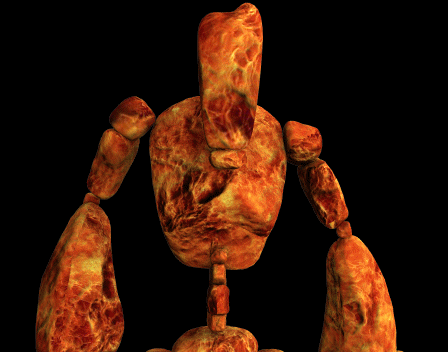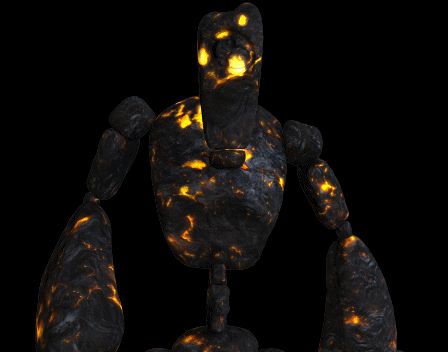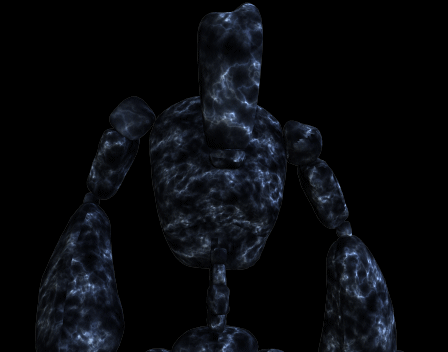Page 10 of 42
Re: Bt Builder
Posted: Sat Jan 03, 2015 5:46 pm
by caars
From an organizational standpoint, your suggestion on the order for pictures makes sense to me. At the very least, monsters are probably the most open ended thing as far as art assets go, so having them "last" in the list makes sense. I do particularly like your idea of how to organize "subtypes" of the same form of monster. I can tell you from experience when designing monsters, rummaging through that extremely long master list (well, the one before the update that removed most of those pics from the default list) and picking the best portrait can be very time consuming.
To be honest, a complete rearrangement of how the pics are organized wouldn't necessarily require me to immediately rework anything to keep my modules working. Because a module can always "override" the default portraits (which is what all of mine do), I'd have the flexibility to put off making the change over until I feel like I had the time to invest in it. Sure it'd be something I'd want to do, but I wouldn't have to do it the instant the change was made just to keep things working (at least if I'm understanding the proposed change correctly) - my modules would continue to draw from the "override" until I changed them to use the new ones.
In working on my modules, I have been able to identify the chief things that are really slowing development down (at least for me - this may not be true for everyone). Keep in mind, I am making progress, but it'd be faster with these tweaks:
1. Make the "special" code lines wrap - if I need to make a change in a line of code, being able to directly see all of the previous values would make things go a lot faster than having to load up the module and execute the special "manually."
2. Related to that, setting up the editor to "remember" what the line of code was and retain the values in that line of code (i.e. so that clicking on a line of code acts more like editing than replacing). I'm *not* asking for it to do this for new lines of code: i.e. if I put down a print "Hello" command, and then added a new line below it, I wouldn't want it to automatically assume that line should be print "Hello" - I just want to be able to click on the previous print "Hello" and it remember that it is a print (i.e. the list of commands appears and print is the highlighted one) and the value entered to print was "Hello." If I change the print command to something else, of course it would work the same as entering in a totally new command.
3. Modify the map editor to have numbered axes that match what they'd be internally. Yeah, it's a very minor, nitpicky thing, but not having to remember which corner is 0,0 - or manually count out where a square is located would certainly speed things up.
4. Have any teleport command throw up the destination map (if it is a different map) while you enter in the destination coordinates.
Again, I want to stress that I am very much able to use the editor as is to work on my modules - but the going is slow. In identifying where I get slowed down, I can determine what would speed things up...
Re: Bt Builder
Posted: Sat Jan 03, 2015 8:23 pm
by Methuselas
caars wrote:From an organizational standpoint, your suggestion on the order for pictures makes sense to me. At the very least, monsters are probably the most open ended thing as far as art assets go, so having them "last" in the list makes sense. I do particularly like your idea of how to organize "subtypes" of the same form of monster. I can tell you from experience when designing monsters, rummaging through that extremely long master list (well, the one before the update that removed most of those pics from the default list) and picking the best portrait can be very time consuming.
To be honest, a complete rearrangement of how the pics are organized wouldn't necessarily require me to immediately rework anything to keep my modules working. Because a module can always "override" the default portraits (which is what all of mine do), I'd have the flexibility to put off making the change over until I feel like I had the time to invest in it. Sure it'd be something I'd want to do, but I wouldn't have to do it the instant the change was made just to keep things working (at least if I'm understanding the proposed change correctly) - my modules would continue to draw from the "override" until I changed them to use the new ones.
My intentions aren't changing anything, but the numbers of the slots, to organize better and it allows me to pad numbers for future updates. For example, I want slot0 to actually be an angel, so when you die, it appears and gives you the stock "You died! Suck it up!" message from the games and THEN teleports you back to the Guild, instead of just teleporting you back. I figure the first 25 slots are for the defaults, the next 10 are for characters, padded, then, it's mobs. I'll pad that too and give the end slots to User Defined.
1. Make the "special" code lines wrap - if I need to make a change in a line of code, being able to directly see all of the previous values would make things go a lot faster than having to load up the module and execute the special "manually."
Yeah, I would want this too, as well.
2. Related to that, setting up the editor to "remember" what the line of code was and retain the values in that line of code (i.e. so that clicking on a line of code acts more like editing than replacing). I'm *not* asking for it to do this for new lines of code: i.e. if I put down a print "Hello" command, and then added a new line below it, I wouldn't want it to automatically assume that line should be print "Hello" - I just want to be able to click on the previous print "Hello" and it remember that it is a print (i.e. the list of commands appears and print is the highlighted one) and the value entered to print was "Hello." If I change the print command to something else, of course it would work the same as entering in a totally new command.
I'd like this, as well.
3. Modify the map editor to have numbered axes that match what they'd be internally. Yeah, it's a very minor, nitpicky thing, but not having to remember which corner is 0,0 - or manually count out where a square is located would certainly speed things up.
I am not sure how this could be implemented. Perhaps it would be better if the Editor worked liked BTCS, in that it will show you the (X,Y) range below the picture?
All the golems now have normal, displacement, bump maps and animations. I'll posted updated gifs later.
Oh and Dulsi, the Gazer got a bit of an upgrade as well.

If you want a different color Gazer, now's the time to ask.

Re: Bt Builder
Posted: Sun Jan 04, 2015 7:13 am
by Methuselas
Re: Bt Builder
Posted: Sun Jan 04, 2015 10:11 am
by Methuselas
BTBuilder now has sounds!

On my shared drive are 33 new sounds you can use in your modules, with more to come. The files are labeled, so you know what the sound is. I haven't made a master list yet.
lay
[EDIT] - Dulsi, does BTBuilder support playing more than one sound file at the same time, or overlapping? I ask, 'cos I have some long, ambient sound clips to use, but I'm wondering if another play sound function would stop the first sound playing and start the second sound or if they would overlap.
Re: Bt Builder
Posted: Mon Jan 05, 2015 1:26 am
by dulsi
caars wrote:1. Make the "special" code lines wrap - if I need to make a change in a line of code, being able to directly see all of the previous values would make things go a lot faster than having to load up the module and execute the special "manually."
2. Related to that, setting up the editor to "remember" what the line of code was and retain the values in that line of code (i.e. so that clicking on a line of code acts more like editing than replacing). ...
These two have been added the first is a little suboptimal. The later lines are not selectable. Which means you need to scroll past the line to see the full thing if it is at the bottom of the current screen. The "remembering" is in but it only works with the exact same command. So if you change a "print" to "print under picture" the text will default to blank.
Re: Bt Builder
Posted: Mon Jan 05, 2015 9:55 pm
by Methuselas
dulsi wrote:caars wrote:1. Make the "special" code lines wrap - if I need to make a change in a line of code, being able to directly see all of the previous values would make things go a lot faster than having to load up the module and execute the special "manually."
2. Related to that, setting up the editor to "remember" what the line of code was and retain the values in that line of code (i.e. so that clicking on a line of code acts more like editing than replacing). ...
These two have been added the first is a little suboptimal. The later lines are not selectable. Which means you need to scroll past the line to see the full thing if it is at the bottom of the current screen. The "remembering" is in but it only works with the exact same command. So if you change a "print" to "print under picture" the text will default to blank.
Awesome!
Dulsi,
The sounds directory on my shared folder has been updated, including a master list. 12 sounds are ready to go. These are royalty-free, GPL sounds. I found a 20 DVD sound library at Half-Price Books the other day and a Halloween one for 10$. These are ready to put in the next release.
The master list is padded to 100, for BTBuilder's default sounds. Sound100 and higher are User Defined. If you are using sounds, please change them to match this, so as not to cause conflicts.
List of sounds:
00 Ouch SFX
01 Door Slam
02 Door Close
03 Trap Door
04 Hit SFX
05 Miss SFX
06 Trap Arrow
07 Trap Gas
08 Trap Collapsing Wall
09 Trap Fireball
10 Trap Flame Arrow
11 Earthquake
Oh, one other thing. Can BTBuilder support a Master Special list? Just an xml file of Specials that the Editor reads first, for every map built? That way, you can have all the specials you need in one place and it's added to every map.
Re: Bt Builder
Posted: Wed Jan 07, 2015 1:14 am
by Methuselas
Sounds have been updated again. There are now 63 to choose from. Master Sound list has been updated as well. The biggest addition to this are sounds for spells. It's my hope that Dulsi will add a hook in the Monster, Item and Spell editor, that allows for sounds to be played when spells are cast, items are used or monster sounds, during combat.
Re: Bt Builder
Posted: Fri Jan 09, 2015 1:54 am
by Methuselas
Dulsi,
I've hit a bit of a wall with my module and was wondering if you might be able to add 2 features.
1. I need counters that can be named, saved to the characters and an ability to add or subtract from them. Basically, I have random encounters that happen I want to be faction based. For example, I have an encounter that happens where the party will retrieve an item for the Thieves' Guild. Upon completion, the special will increase a counter saved on the Character called FACTION-THIEVESGUILD. Now, other random encounters, if that counter is set high enough, could mean the party is attacked by city guard or get discounts on special created shops.
2. Right now, my module starts in a besieged city. Certain parts of it, like the docks, can't be made yet, but I have plans to have ships "randomly" arrive that can take the party to places that won't be accessible by any means, other than boat or through a teleport spell the party can find and/or pay for at a later date. Each area has a gate spot that you can teleport to and from. So, if you were out in the wilderness and cast GSKA (Gate Skara Brae), it would teleport you to the gate location.
Re: Bt Builder
Posted: Fri Jan 09, 2015 3:38 am
by Methuselas
Dulsi, what exactly does the Label $$ DO action in the Specials Editor do?
Re: Bt Builder
Posted: Fri Jan 09, 2015 2:44 pm
by dulsi
Methuselas wrote:Dulsi, what exactly does the Label $$ DO action in the Specials Editor do?
Nothing. Bt Builder doesn't have line numbers. Labels are the replacement. BTCS special like:
1. if anyone is carrying torch then goto 3
2. stop
3. print "Boo!"
Becomes:
if anyone is carrying torch then goto sayboo
stop
label sayboo
print "Boo!"
(When Bt Builder converts BTCS specials it inserts labels called "line number #" as needed. In Bt Builder files the labels can be anything.)
Re: Bt Builder
Posted: Sat Jan 10, 2015 6:04 am
by Methuselas
dulsi wrote:Methuselas wrote:Dulsi, what exactly does the Label $$ DO action in the Specials Editor do?
Nothing. Bt Builder doesn't have line numbers. Labels are the replacement. BTCS special like:
1. if anyone is carrying torch then goto 3
2. stop
3. print "Boo!"
Becomes:
if anyone is carrying torch then goto sayboo
stop
label sayboo
print "Boo!"
(When Bt Builder converts BTCS specials it inserts labels called "line number #" as needed. In Bt Builder files the labels can be anything.)
Oh, okay. I get it. It's BT Builder's replacement for line numbers and the goto command. I'll update the manual, then. (Did I mention that I have most of a BT Builder manual done? ;P)
Would it be possible to use these as REM statements, then? As a coder, I'm sure you understand how important it can be to add notes in your code.

Re: Bt Builder
Posted: Sun Jan 11, 2015 4:27 am
by dulsi
caars wrote:3. Modify the map editor to have numbered axes that match what they'd be internally. Yeah, it's a very minor, nitpicky thing, but not having to remember which corner is 0,0 - or manually count out where a square is located would certainly speed things up.
This is now supported but not enabled. Why isn't it enabled? Well the current mapedit.png needs to be modified to make the numbers readable. For my test, I modified the mapedit.xml to set xMap to 141. That gives enough room for the numbers on the left. The bottom has enough room but the "Map Editor" text gets in the way. I may put out a new version soon so Methuselas can play around with it to make a new background. To enable it when you have a version that supports it, simply add <coordinatesMap>true</coordinatesMap> in the mapeditor.xml within the <display> tag.
Methuselas wrote:It's BT Builder's replacement for line numbers and the goto command. I'll update the manual, then.
Good point. I'll see about adding that information to the editor web page.
Methuselas wrote:Would it be possible to use these as REM statements, then? As a coder, I'm sure you understand how important it can be to add notes in your code.

Yes you could use them as rem statements. A seperate comment capability would be preferable as it would then avoid having to look at the labels that were really comments when trying to goto a label. Ideally you would also be able to add them to a line of code instead of before/after. Of course without copy/paste that isn't a big deal as it is hard to move a line. (I do somewhat disagree with the importance of adding notes to your code. The best option is to make your code so simple no explanation is needed. When that isn't possible comments can be helpful. The problem with comments is that they tend not to be updated. A comment might say values over 10 cause the function to explode but you actually removed that restriction and just forgot to update/remove the comment.)
Re: Bt Builder
Posted: Sun Jan 11, 2015 7:39 am
by Methuselas
dulsi wrote:[This is now supported but not enabled. Why isn't it enabled? Well the current mapedit.png needs to be modified to make the numbers readable. For my test, I modified the mapedit.xml to set xMap to 141. That gives enough room for the numbers on the left. The bottom has enough room but the "Map Editor" text gets in the way. I may put out a new version soon so Methuselas can play around with it to make a new background. To enable it when you have a version that supports it, simply add <coordinatesMap>true</coordinatesMap> in the mapeditor.xml within the <display> tag.
Dulsi, email me a beta that has the X,Y coordinates activated and I'll create a new Map Editor.png that you can use to release a new version. If it's as simple as I'm thinking, it will just be as easy as my moving the text over and cutting out some pixels.
Re: Bt Builder
Posted: Mon Jan 12, 2015 7:21 am
by Methuselas
So, I was catching up on threads here and I came across this:
While Conjurstaff has
"hasHalfSpptUse": true,
the Staff of Gods has
"hasQuatSpptUse": true
Dulsi, what are the odds that we could get a Reduced Spell Point Use for items that we could input the amount of reduction as percentages? So, we could make an item that reduces the cost of spell points by 10%, another that does 5%, etc.
Re: Bt Builder
Posted: Fri Jan 16, 2015 1:59 pm
by dulsi
caars wrote:4. Have any teleport command throw up the destination map (if it is a different map) while you enter in the destination coordinates.
Done. Although it doesn't have you enter coordinates anymore. First you select the map. It displays a map editor screen. You navigate to the location and direction you want. Press enter and you are done. The relative teleport still enters distances but the other teleports, clear special, and set special display the map for selection.
Methuselas wrote:does BTBuilder support playing more than one sound file at the same time, or overlapping?
Yes it does I believe. Right now it looks for .wav files. I'll update that to .ogg. I don't think it is worth going with wav files plus I had problems with wav files when I was making my spelling thinktank game.
Methuselas wrote:what are the odds that we could get a Reduced Spell Point Use for items that we could input the amount of reduction as percentages?
I've been debating how to implement that. One thought is to make a "reduced spell point use" spell effect. The item would then get that spell with an "always on" setting. Any item with "always on" set would immediately cast the effect when the item is equipped. The effect wouldn't be dispelled. You could then implement the bard sword as an always on barg song regenerate.
(Editor code is a bit of a disaster at the moment. I cringe at anyone trying to understand it. I really need to clean it up.)