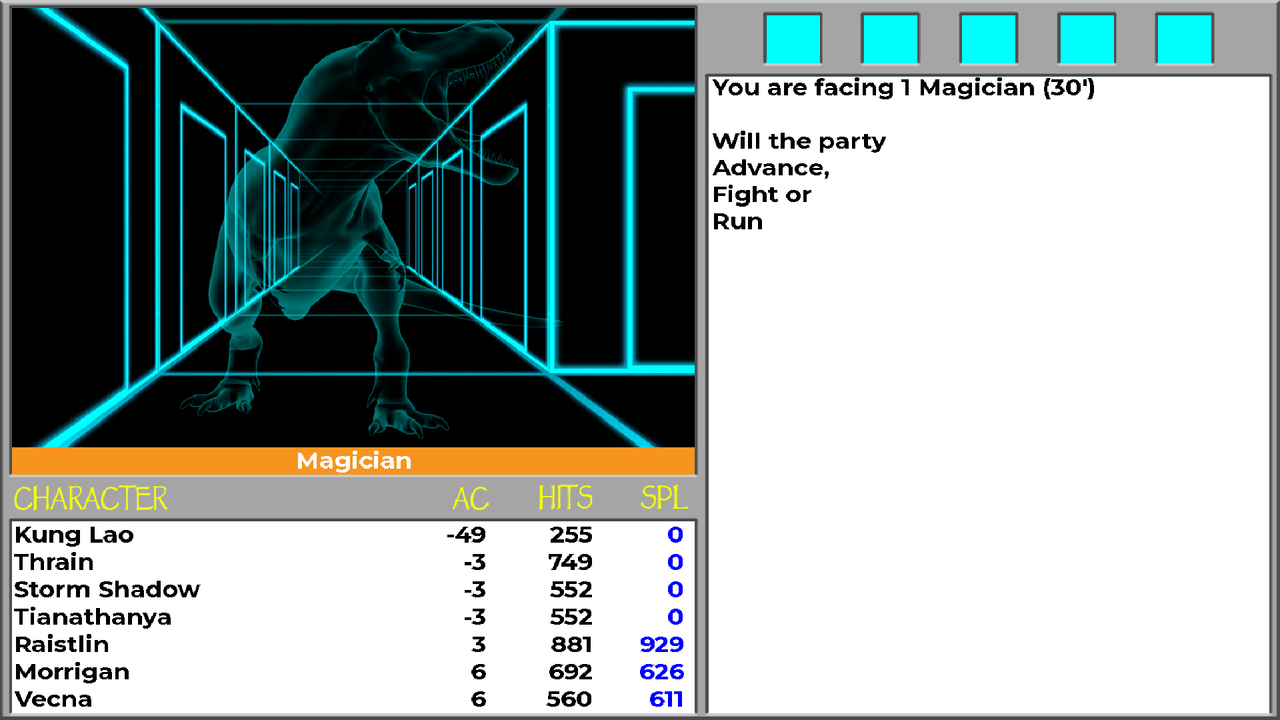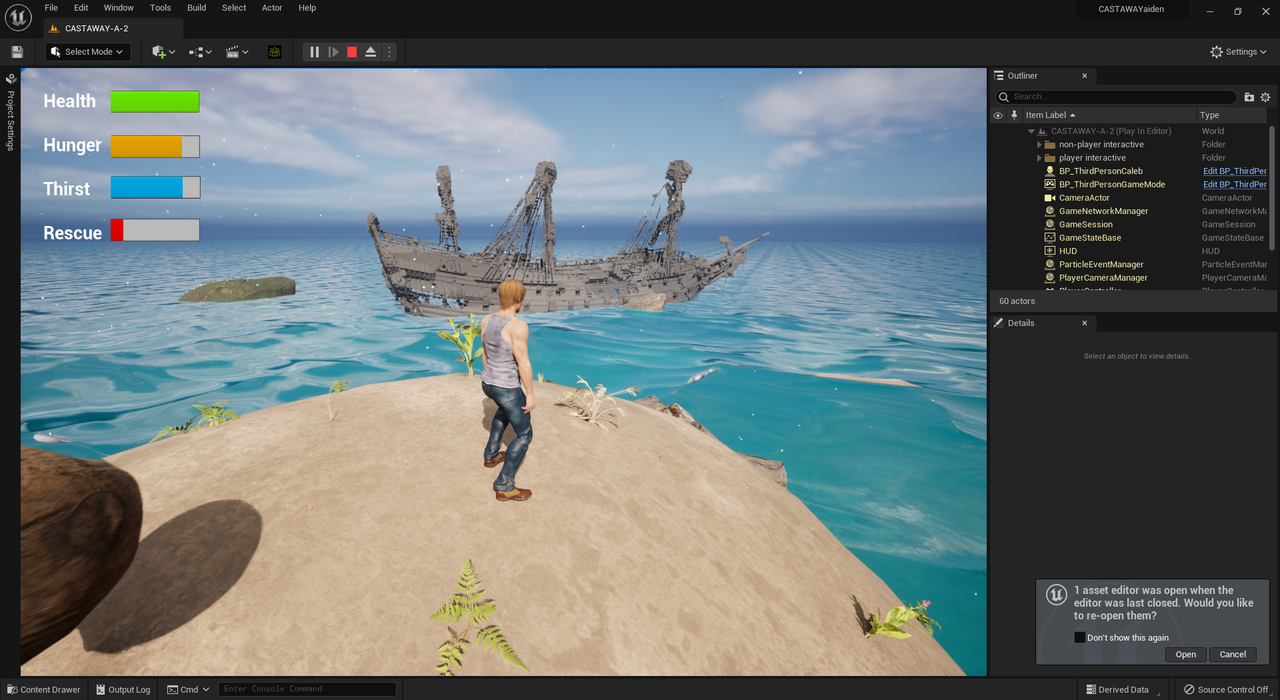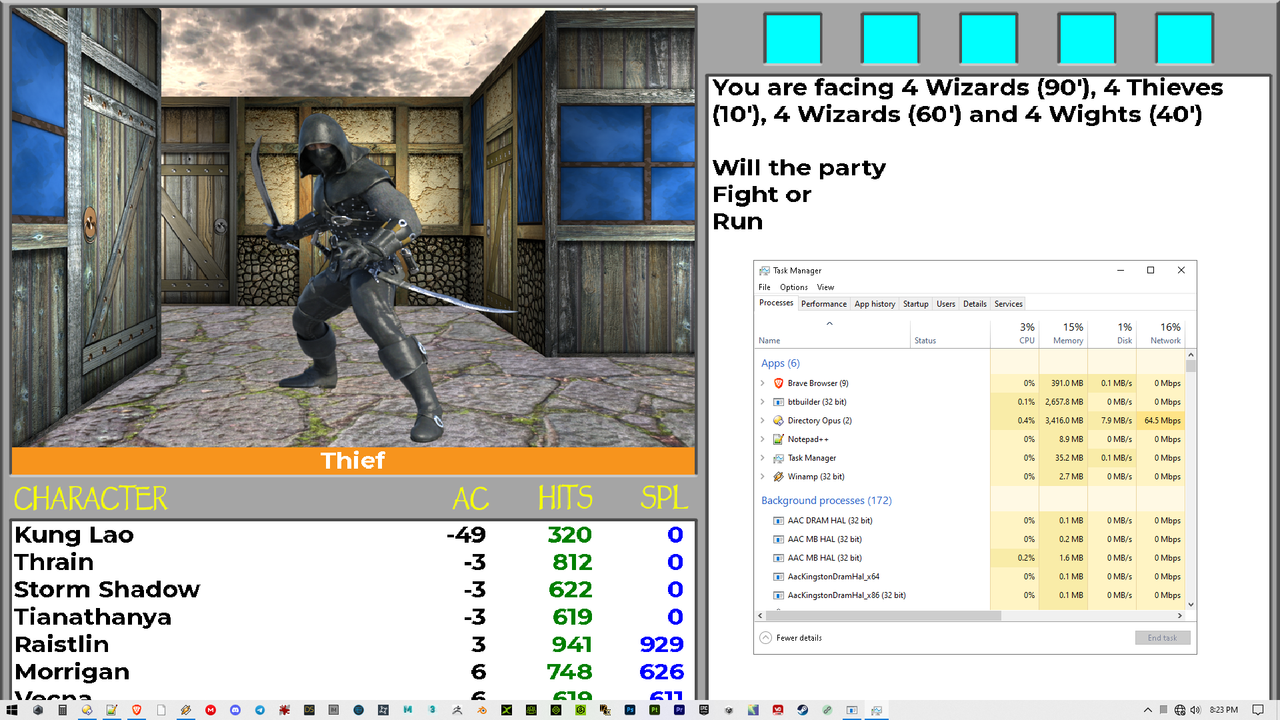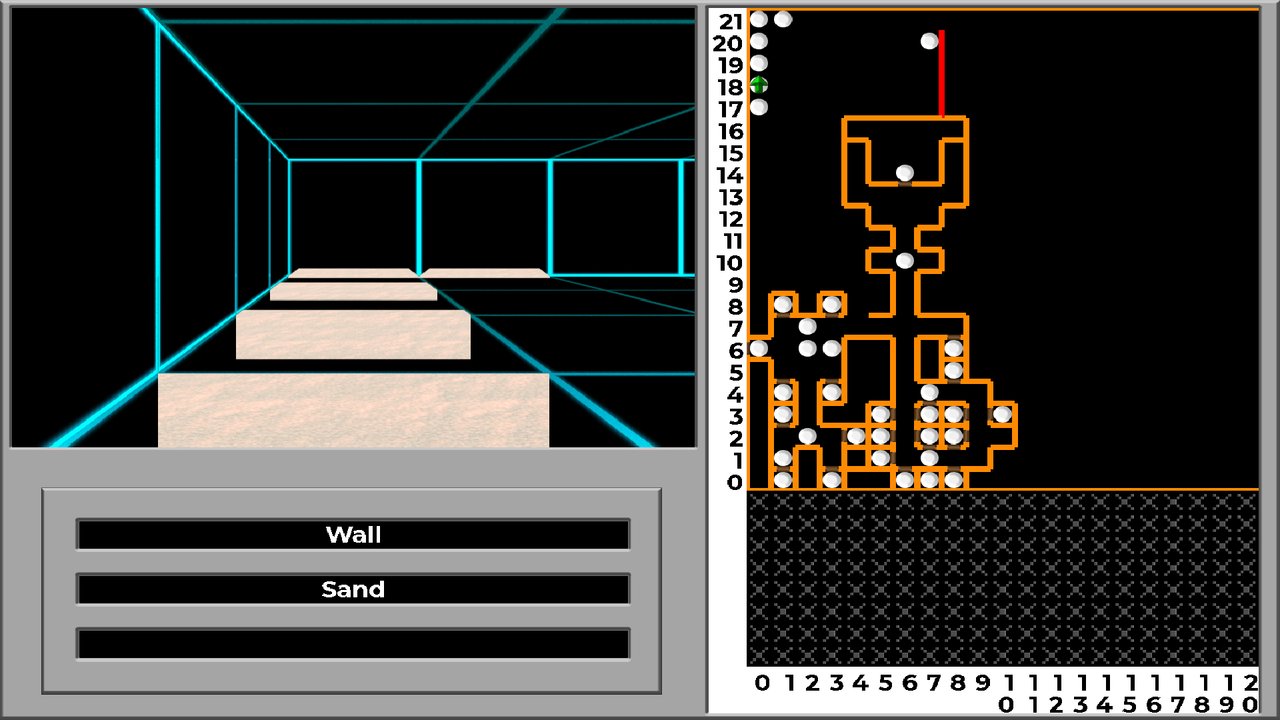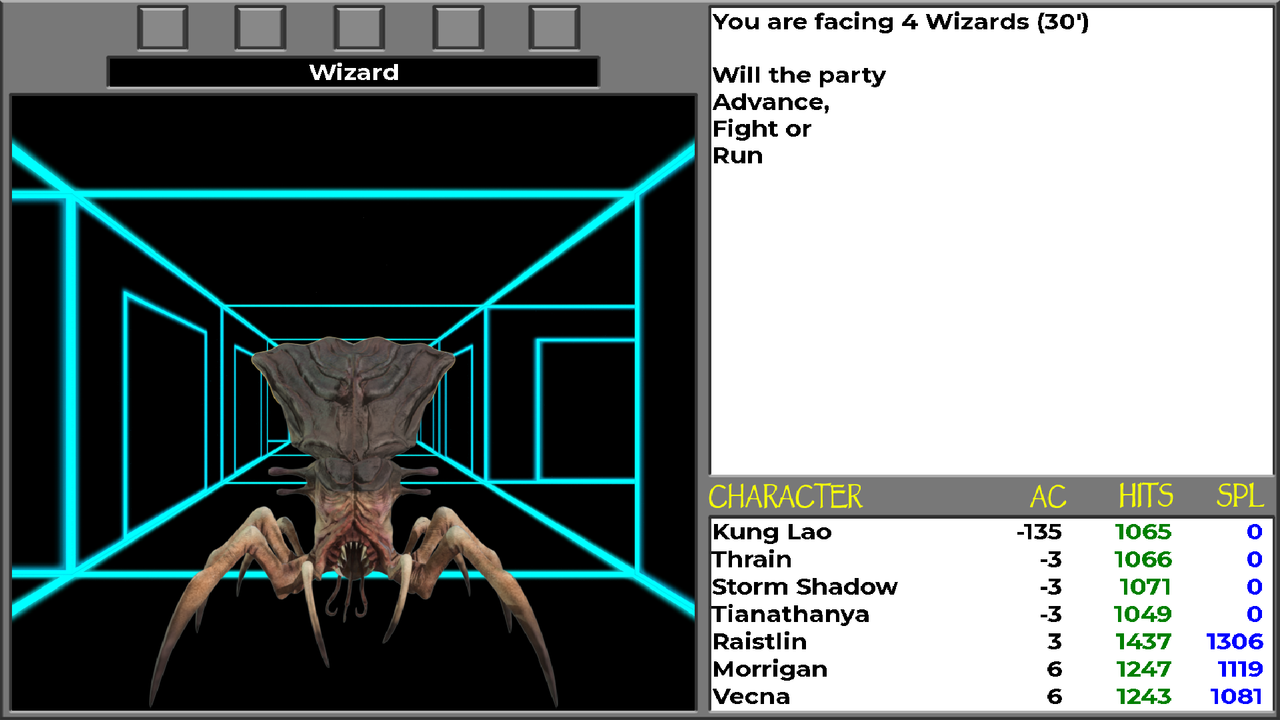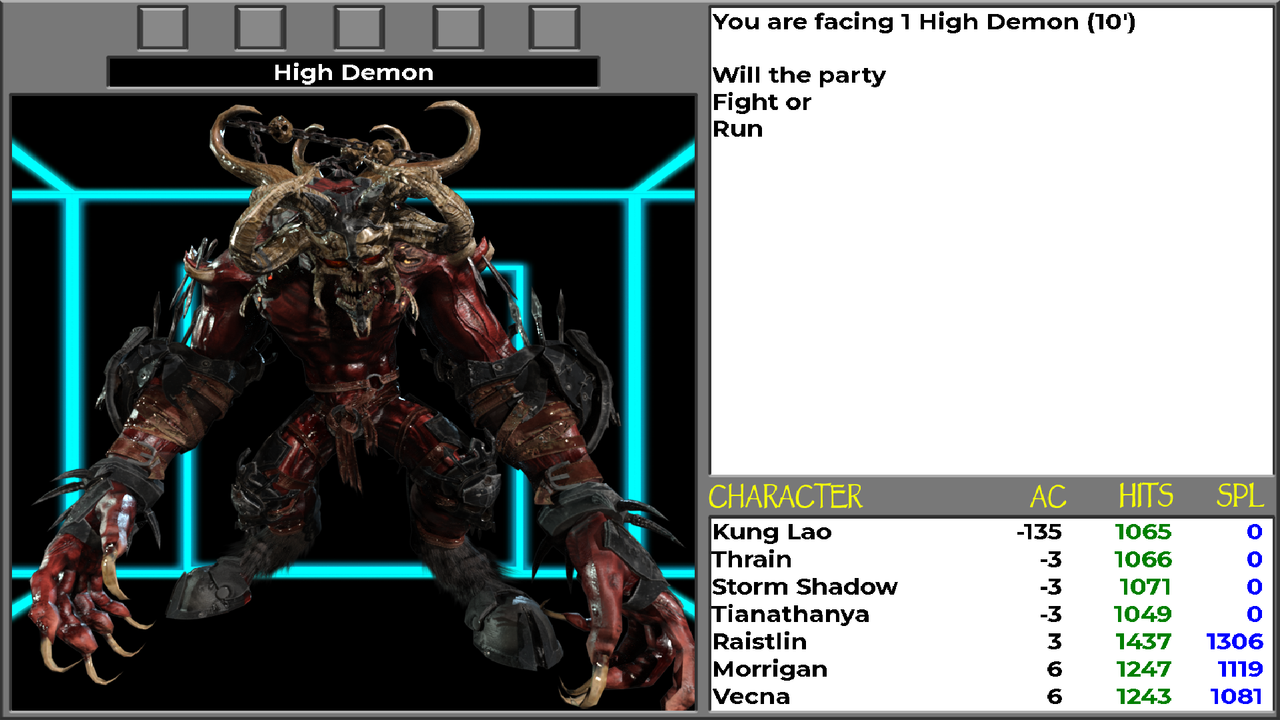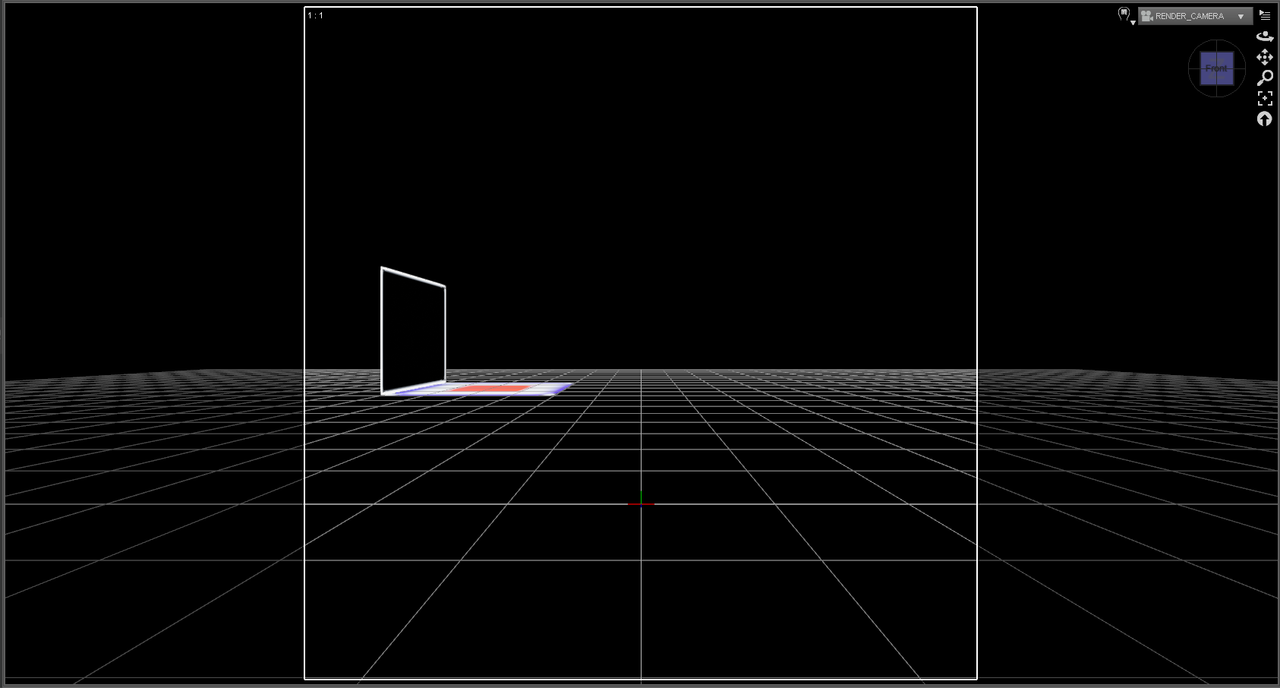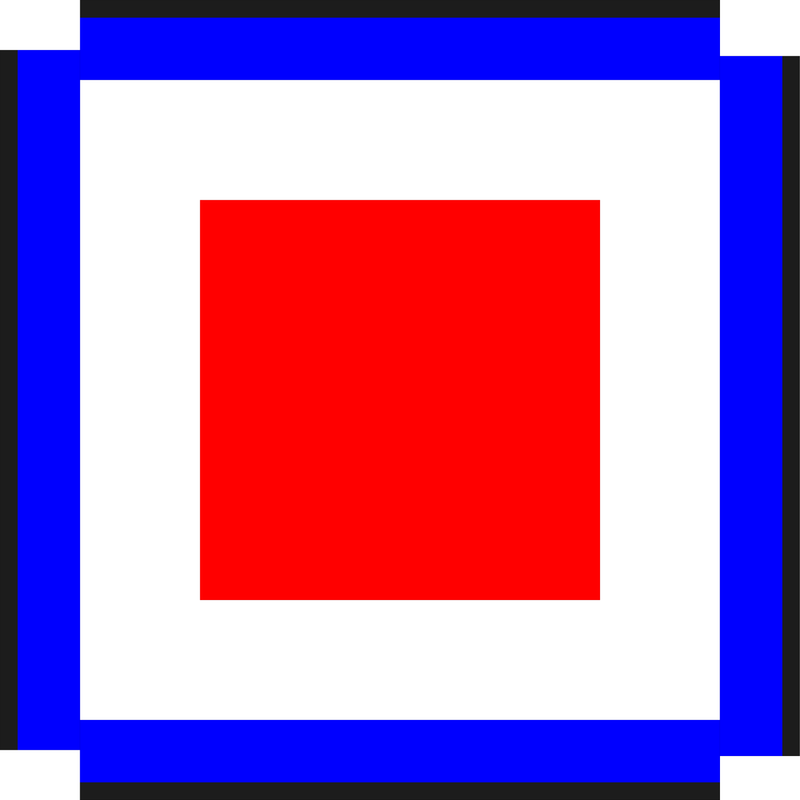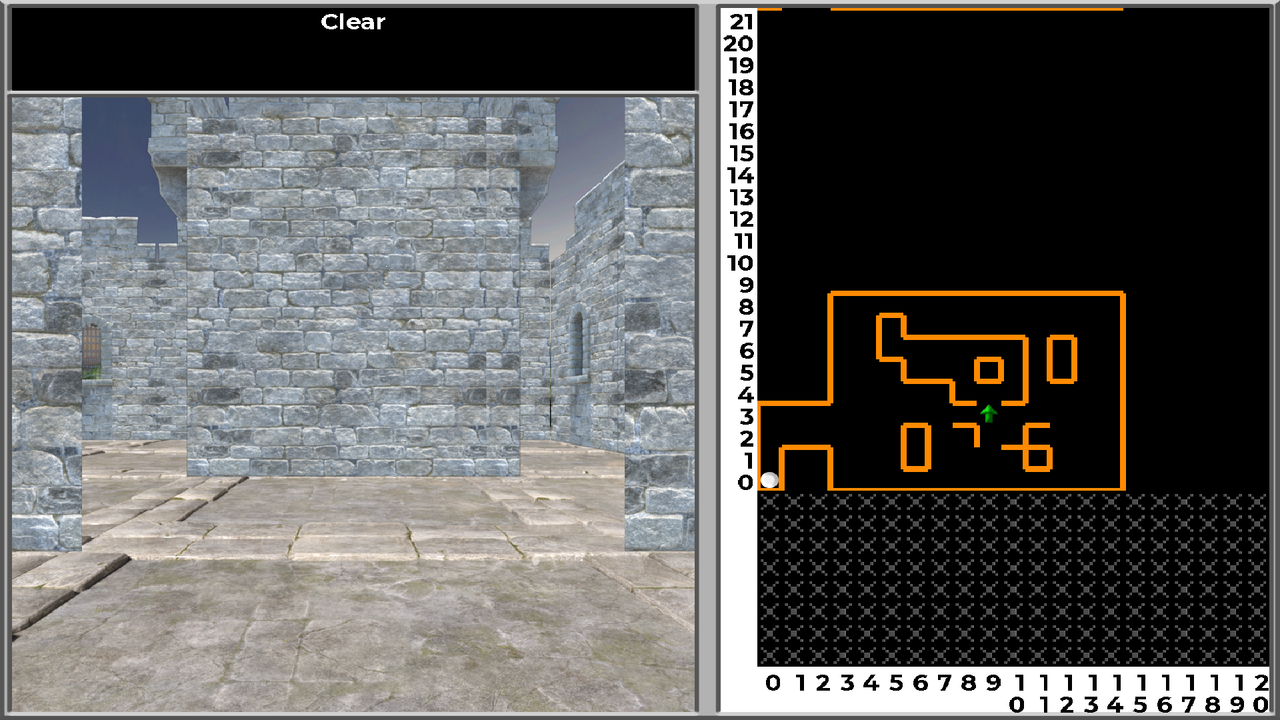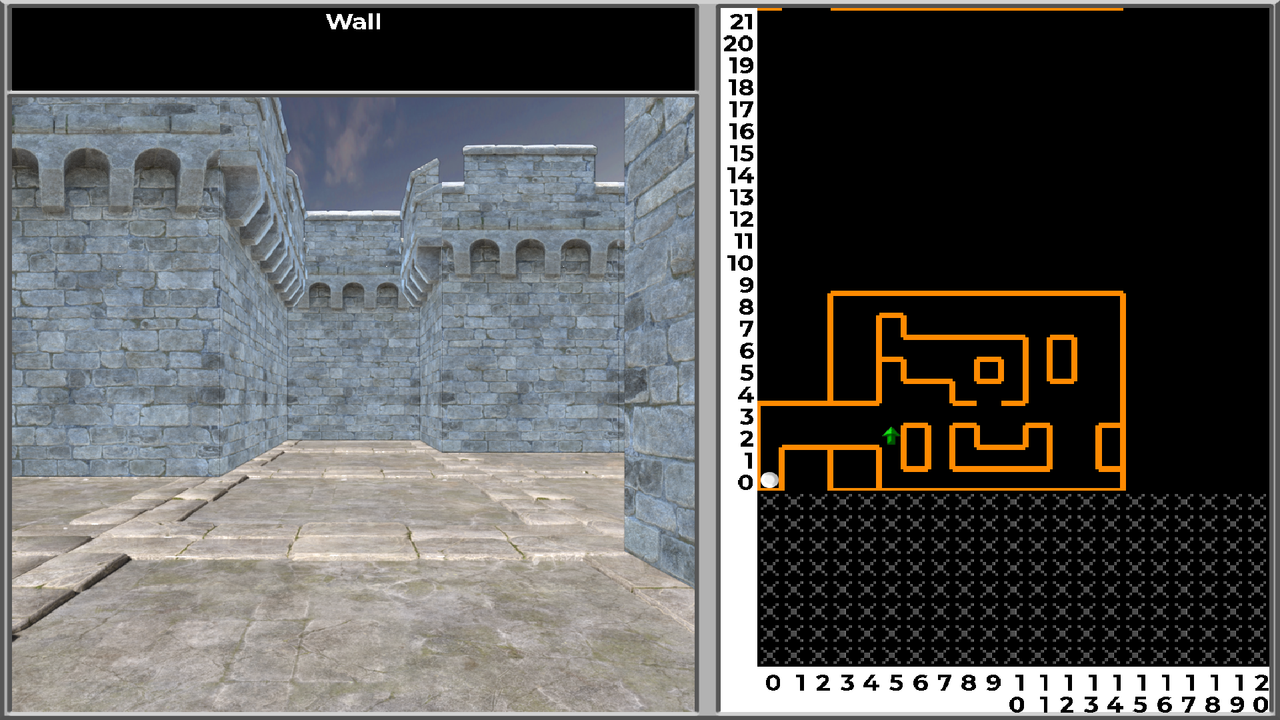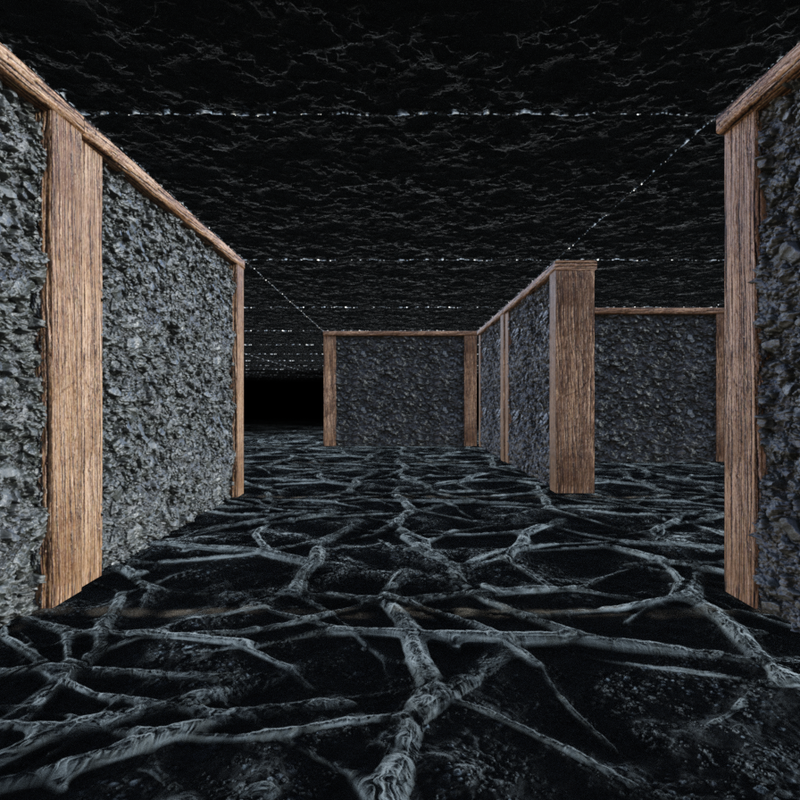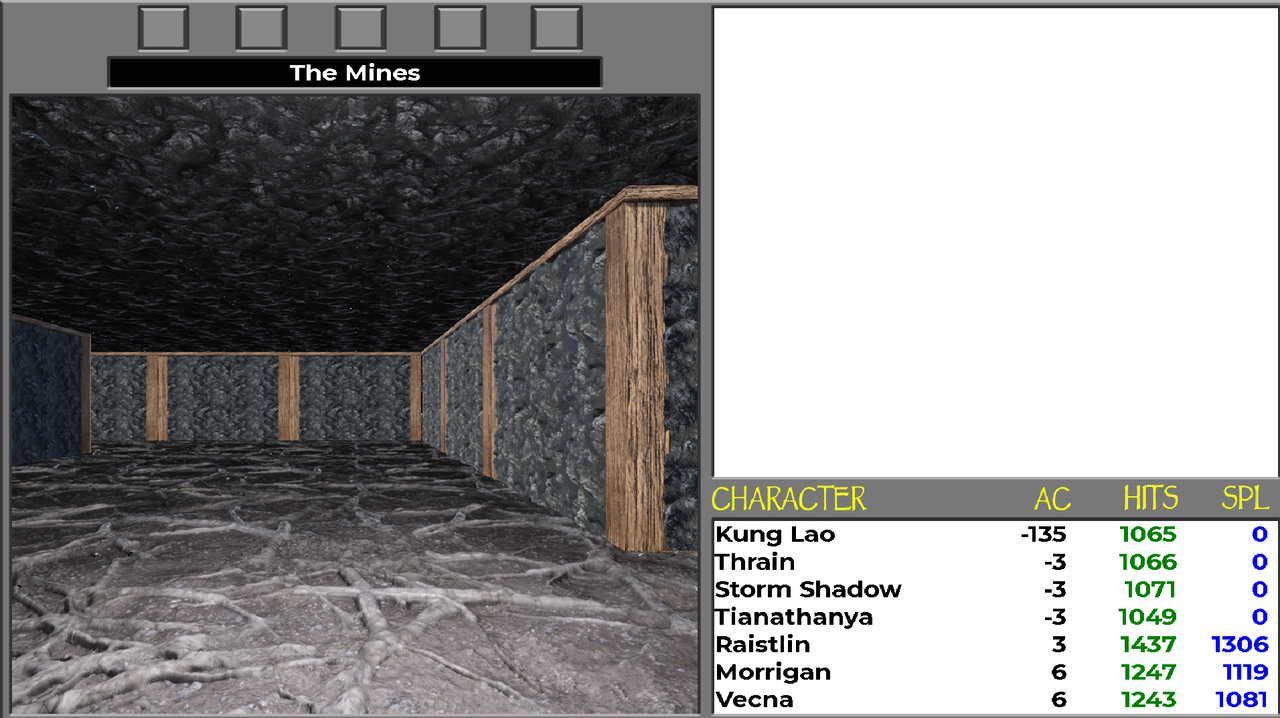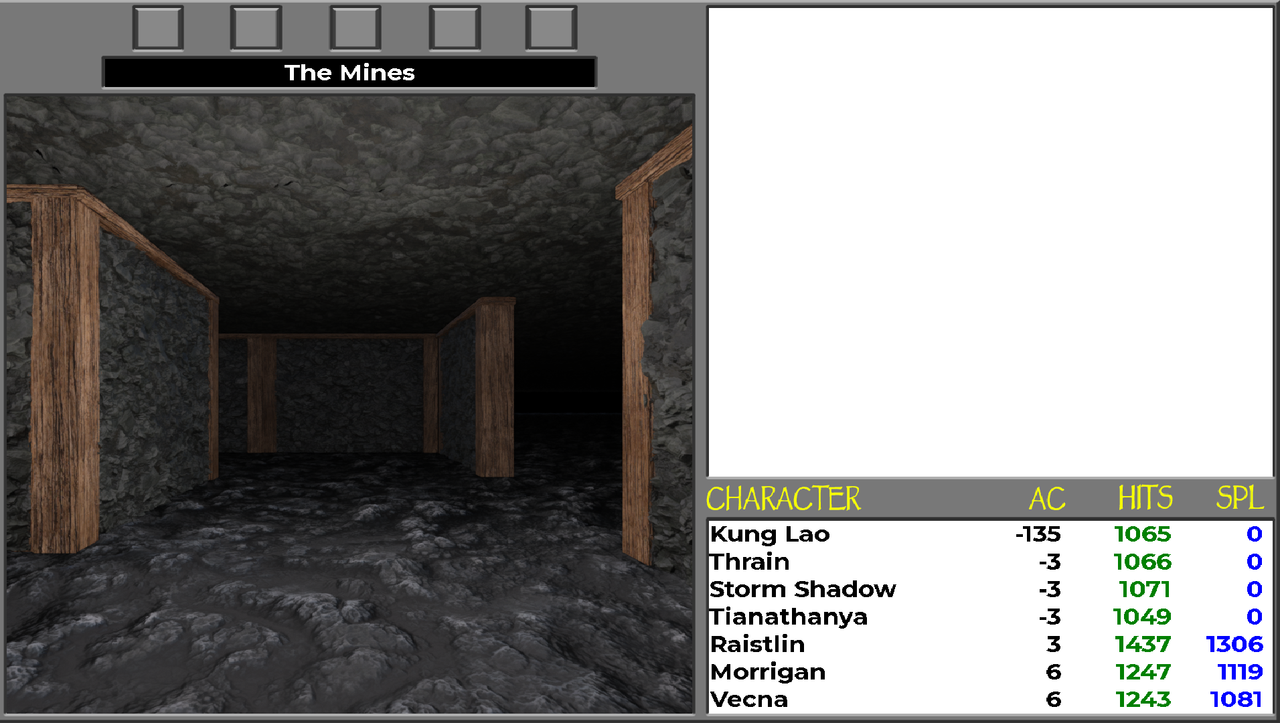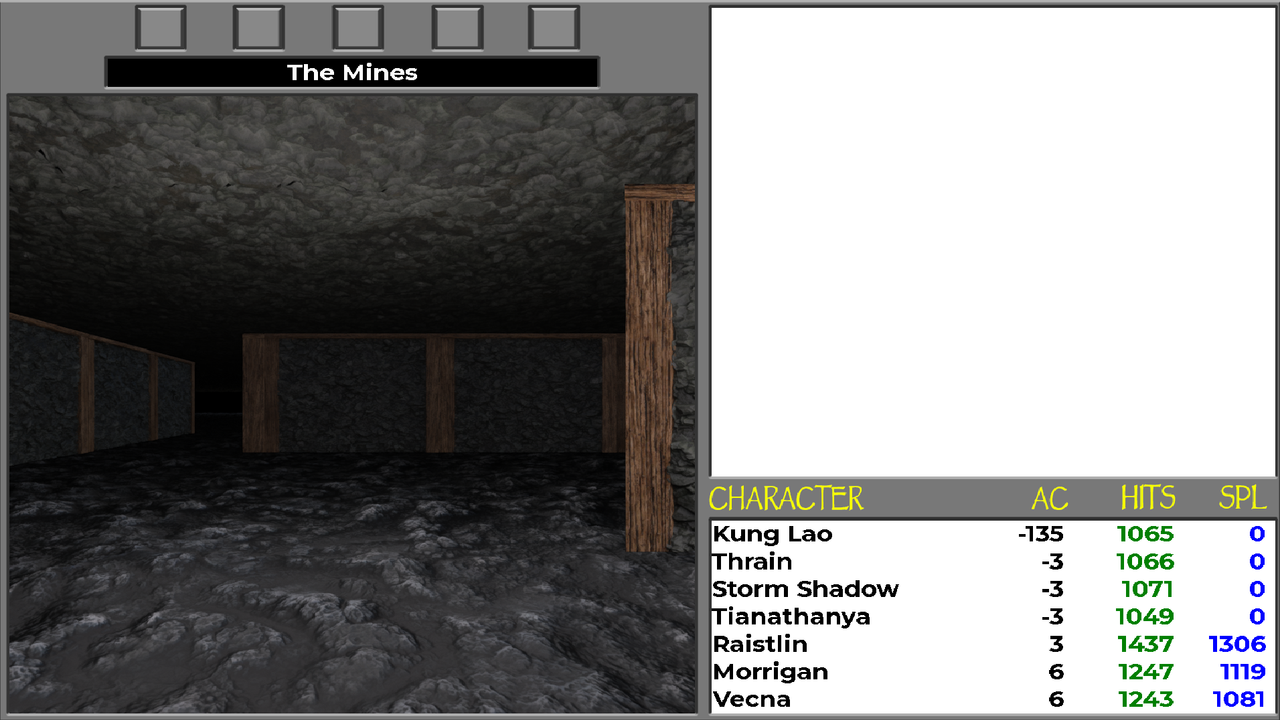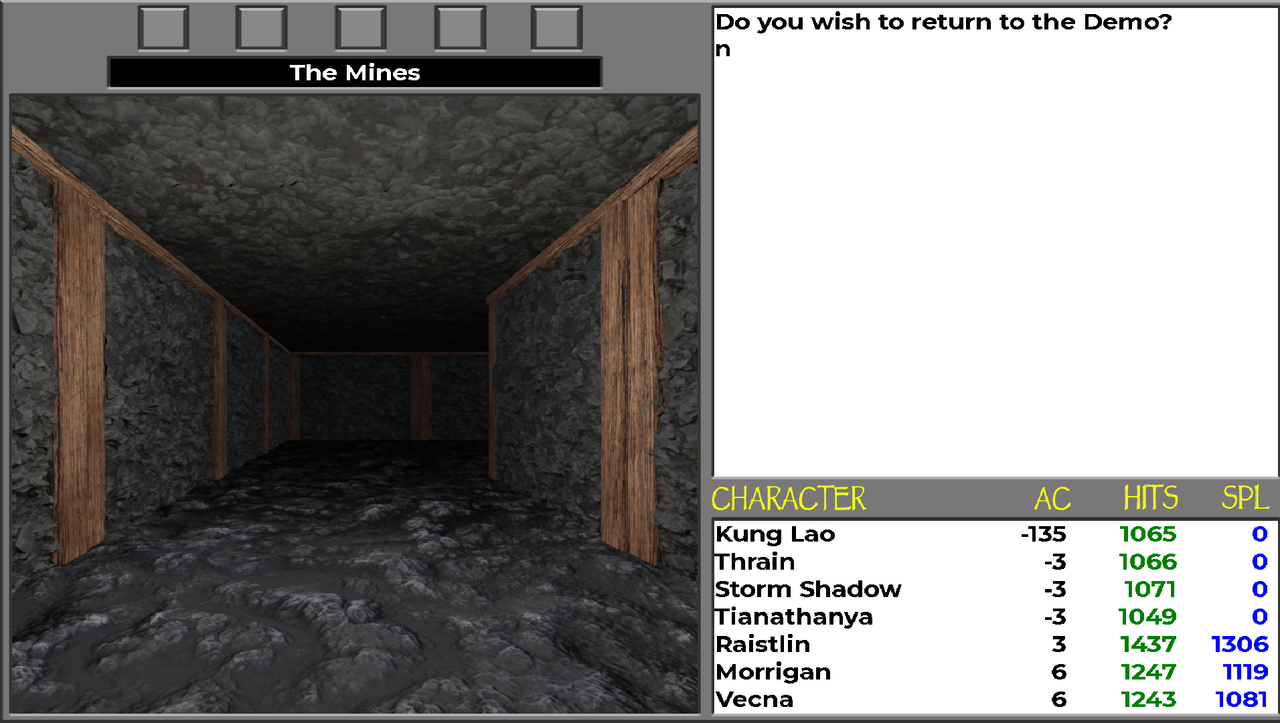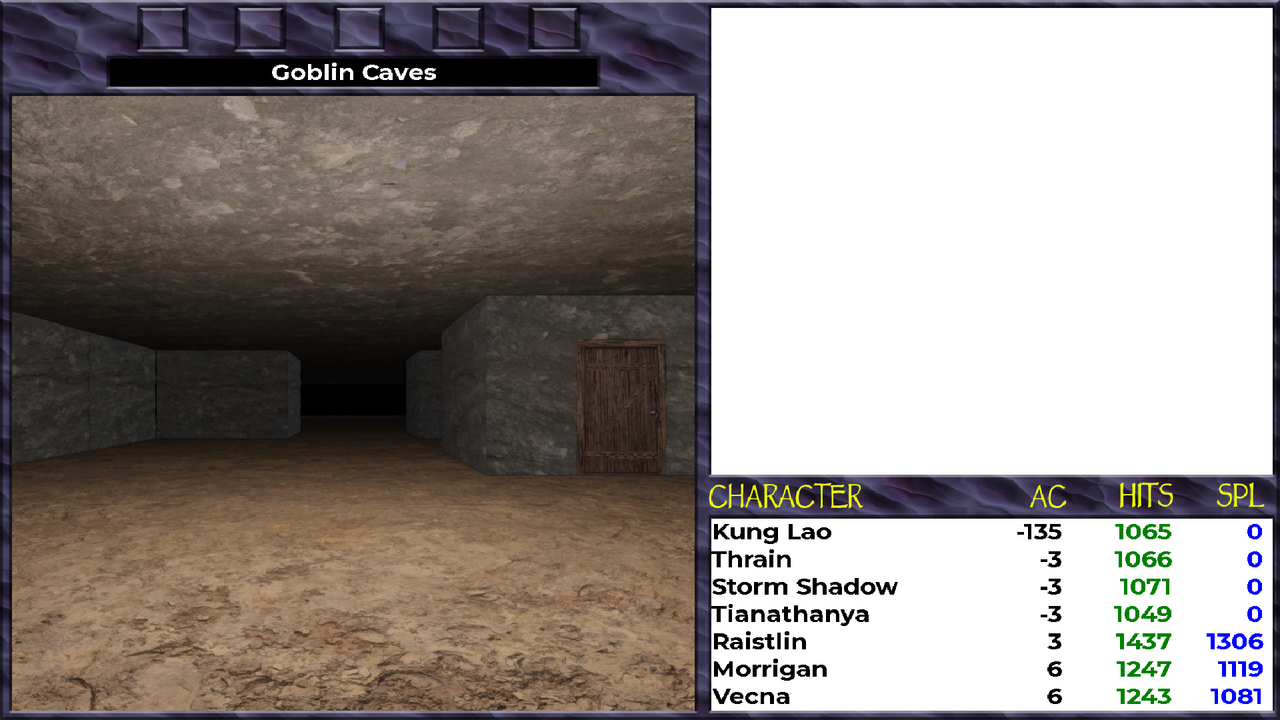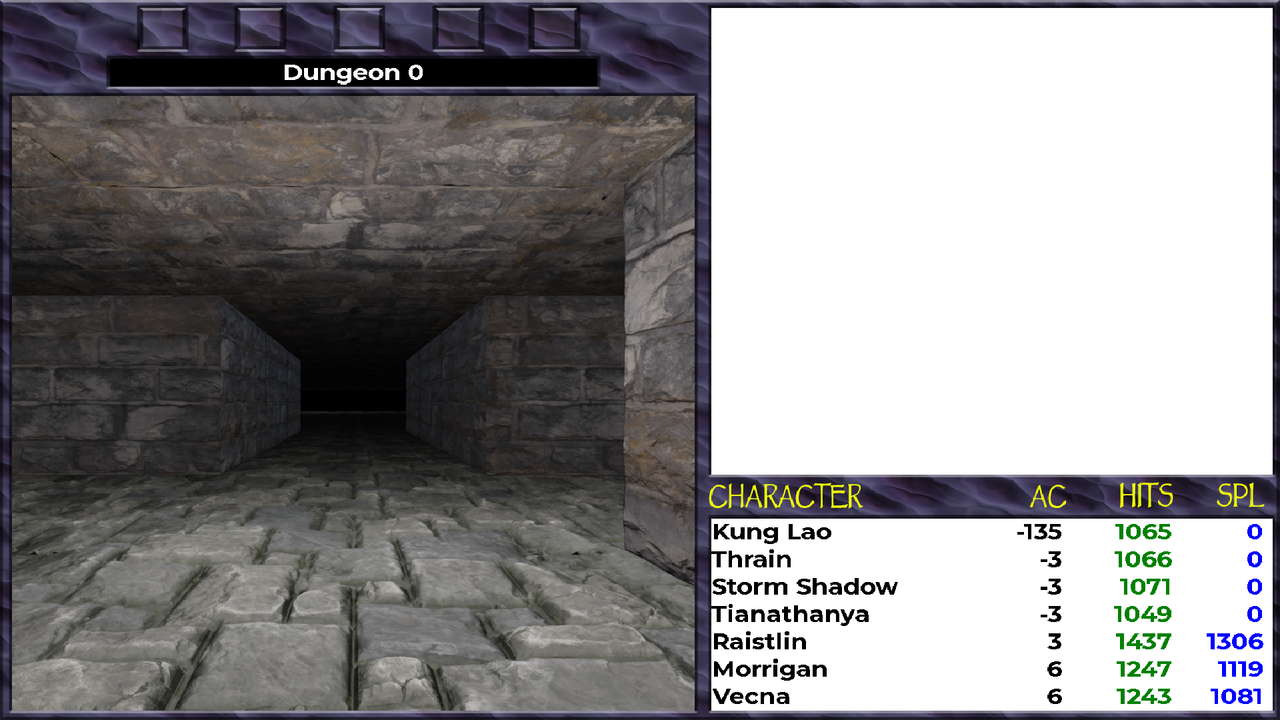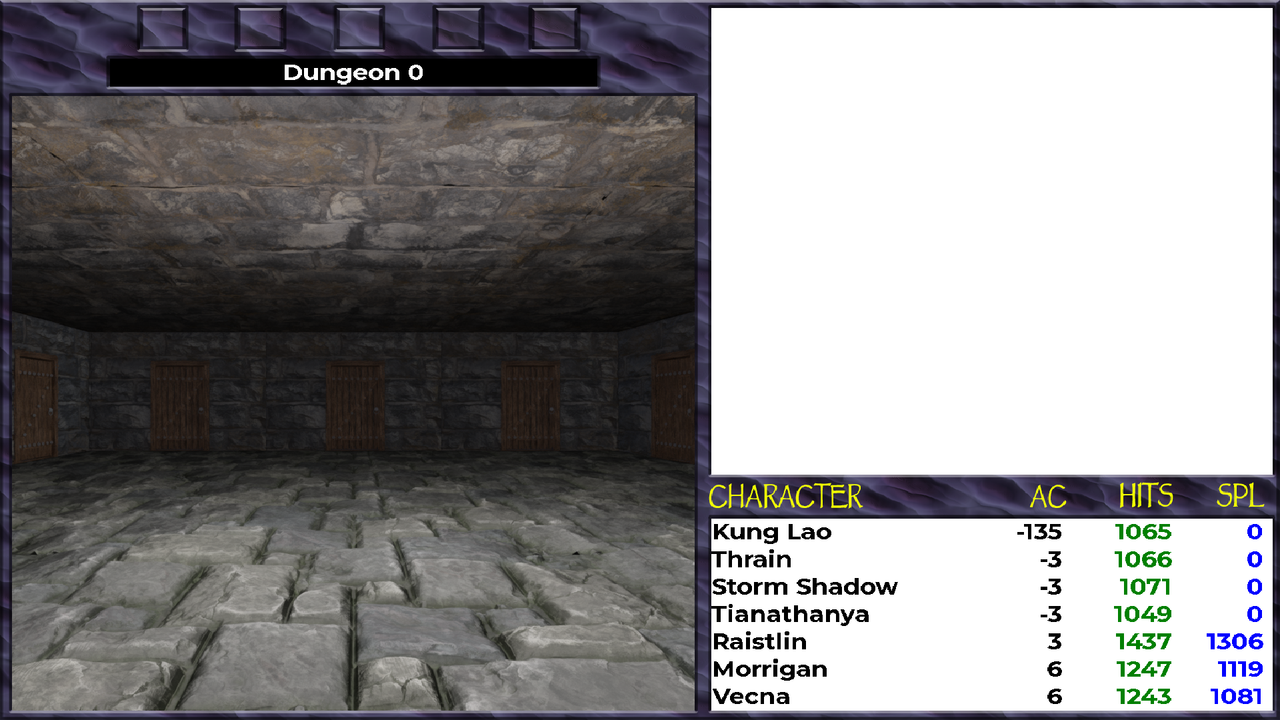BTBuilder Tileset Tool Set v0.01
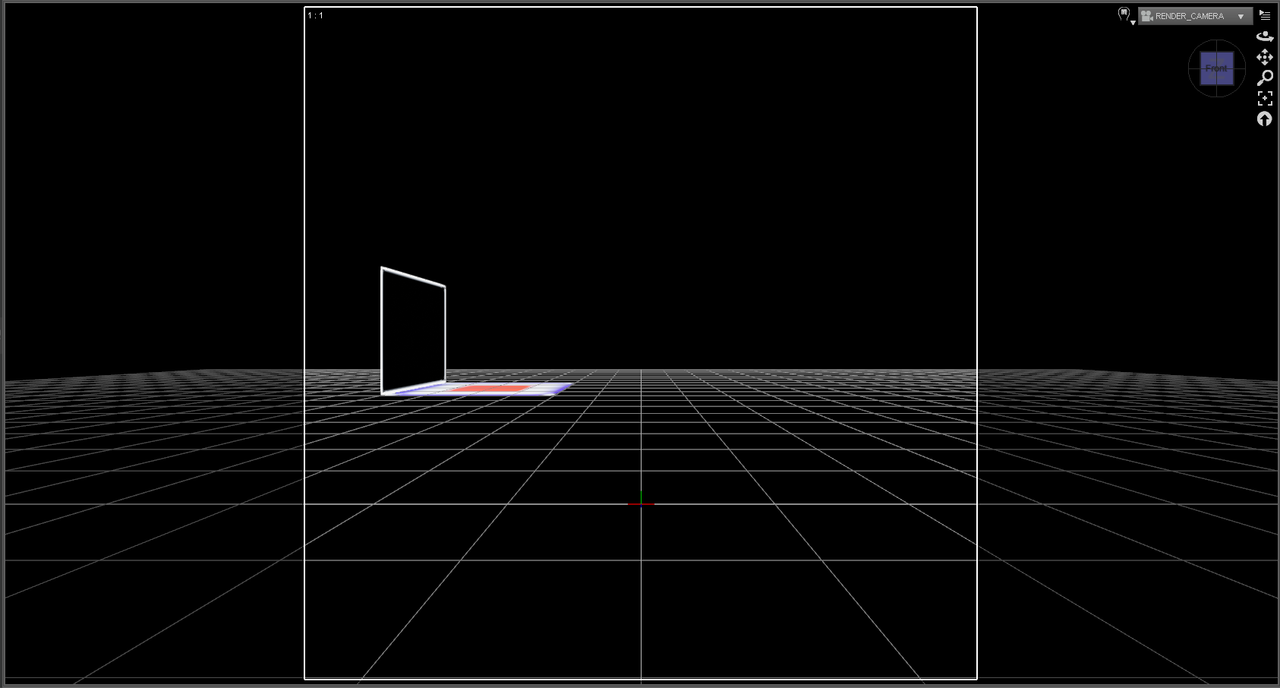 https://mega.nz/file/YGYjhaBS#AVP_dN8ZA ... JICGvJRdWo
https://mega.nz/file/YGYjhaBS#AVP_dN8ZA ... JICGvJRdWo
Quick and dirty release. Tile grid is set to a 4m x 3m Tile, but there is vacant space above to about 3.5m.
The Tool Set comes with 3 main files:
BT_Slot Stage
BT_Tileset Template
BT_Horizon Template
The Tileset Template is set up to move the BT_Stage to where it needs to be for rendering all the Tilesets and placeables. You just move your model to the Edge of the stage and parent it to the Stage. The file will do all the rest. There is Wall Geo in the Template and I included the Matrix textures to use as examples and for testing.
The Horizon Template has 3 key items: Ceiling, Floor and a Mesh Light. You can instance the group so you can add more tiles for the template (minimum is 10x10 tiles to work properly). Also included is a 50x50 tile Horizon I'm using for testing N, S, E and W directions. Currently, it's only for Daz Studio. I haven't solved the light problem, except for using mesh lights in Daz Studio. It's probably best to do your horizon rendering in Daz for now.
The Slot Stage is used for rendering PC images, Mobs and Placeables that don't move. The center of the stage is at 0,0,0, unlike the Tileset, so you can drop in an animated model and it will be in, for all intents and purposes, the "sweet spot" for rendering.
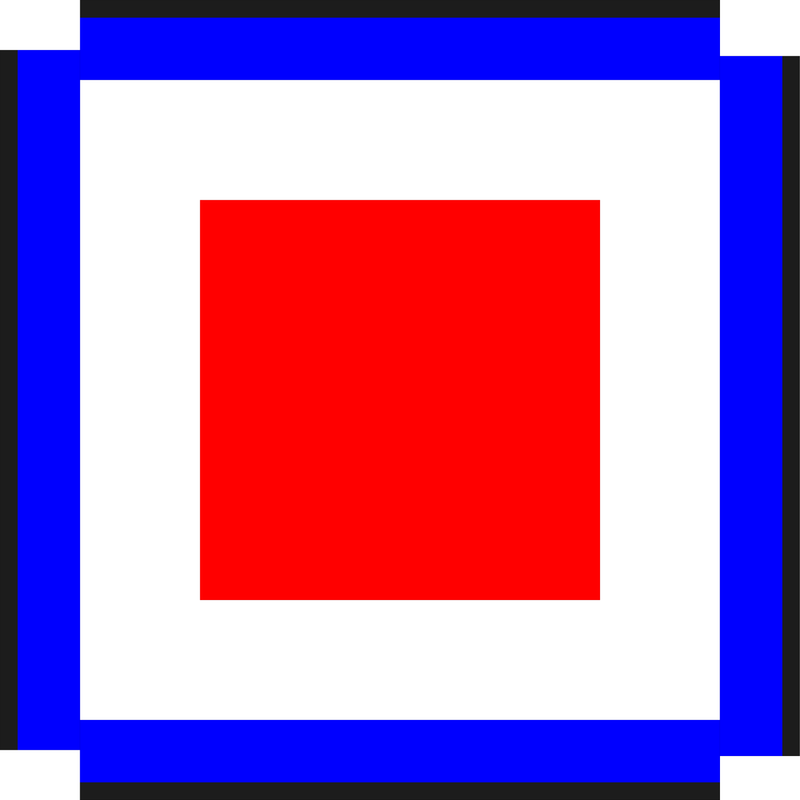
The Black line across the edges is the maximum you want a Wall or Door to cross the tile. The Blue blocks along the edges is the maximum space (50cm/0.5m) you want to take up with a Wall Overlay (if you remember the old Wine Cellars, the wine shelves and barrels would represent "Overlays." The White area is the maximum space you want to take up for Placeables (not entirely confirmed yet - sill needs testing.) Finally, the Red box in the center is the "Sweet Spot." If you model fits within this space, you won't have any problems with renders, save scaling to fit within the view.
Do NOT, I repeat, do NOT change or modify the Render_Camera in any way. If you do, you may mess up the DOF for the animations and tilesets. There is a separate camera FBX, should you need it.
Also included are simple bat files for renaming Walls, Doors, Placeables and Images. Walls, Doors and Placeable Bat files all assume the User rendered the Tiles using "Template" as a name. If you do not, they will not work and you'll have to manually change the names of the Walls, Doors and Placeables. The Bat files list the proper names of the Tilesets and they follow the animation order of all the templates.
There are Project files of the Slot and Tileset Template for Maya (Y-Up and Z-Up), iClone, Daz Studio, as well as FBX files (Y-Up and Z-Up) to import into other software. So far, the Daz Studio Templates are more complete.
As soon as I get around to making the Photoshop Actions to make Front0-3, I'll release a new version.
If you have any questions, don't hesitate to ask.