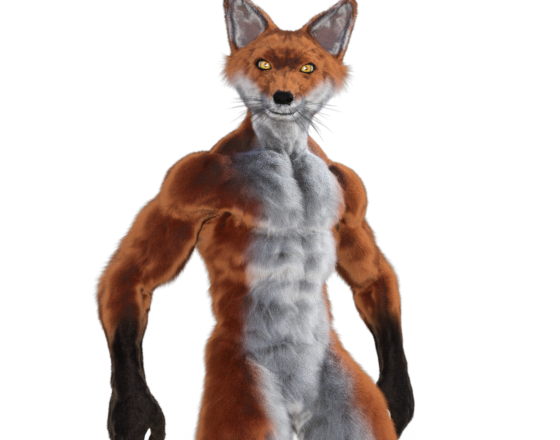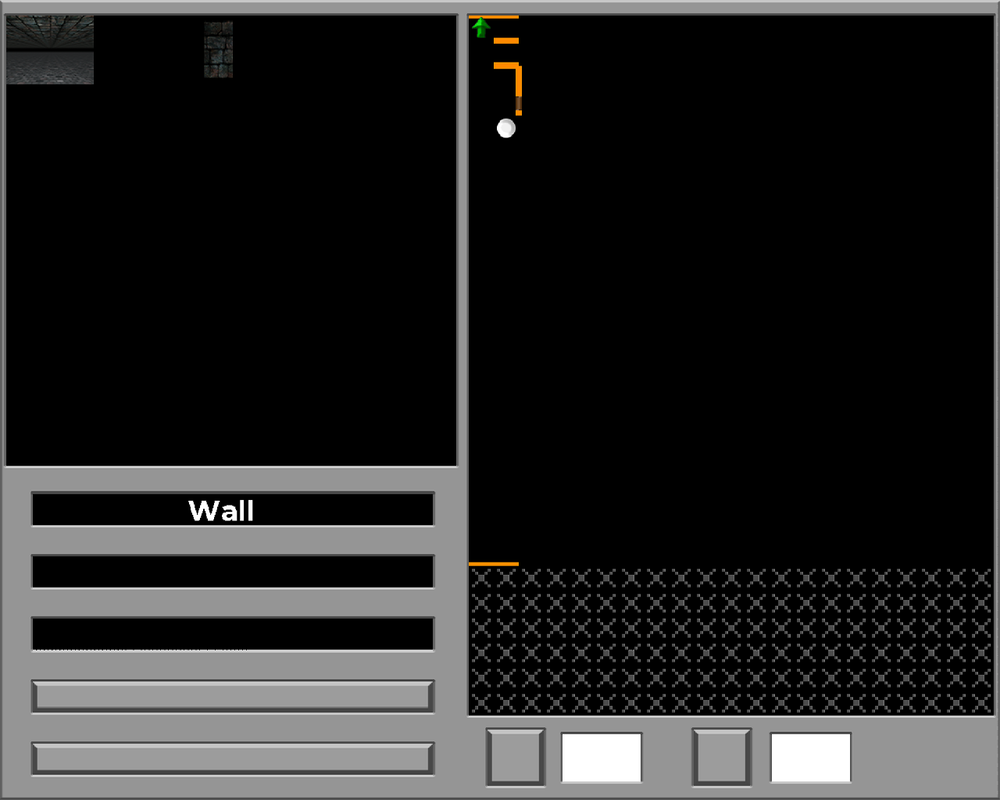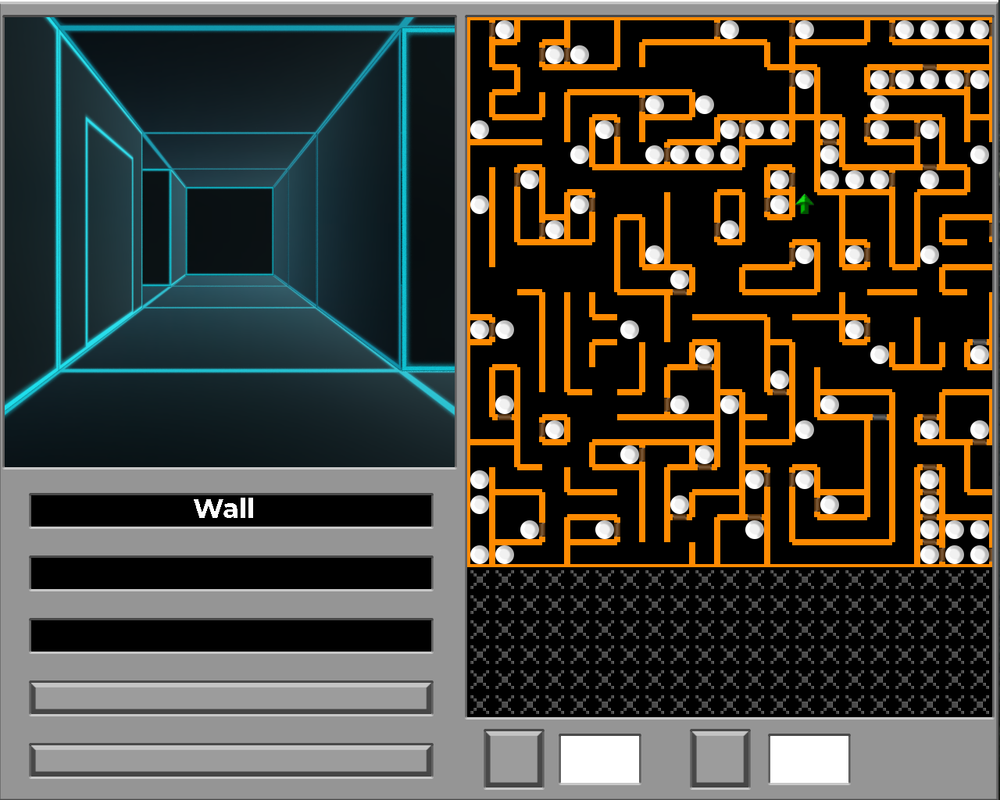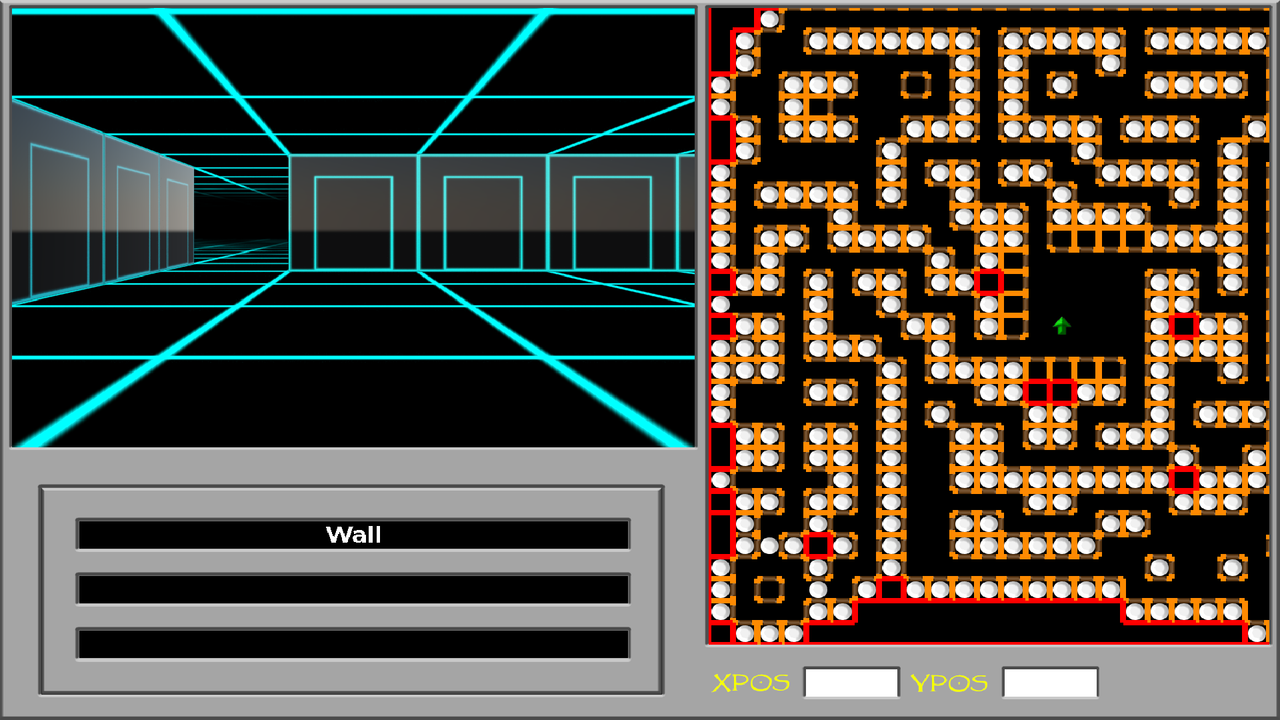Okay! That explains it. I'm not a very good coder. I can read it and understand how it works, but I can't write it. I try, though. I thought you had this on layered UI, 'cos of some of the code I read. That's why I was having issues with the 3D View. Is it using a 1:1 ratio? That might be my problem, since I'm using 4: ratio.dulsi wrote: ↑Sun Apr 10, 2022 1:07 am
The problem is that Bt Builder was harder with the idea of the Bard's Tale interface. To support transparency on the monster images I detect when the animation is playing in the main view and redraw the 3D view. If you were to draw other elements on top of the main view, they probably wouldn't be drawn all the time. Basically I need to redo it as a problem GUI layer. No elements hard-coded. To support a full screen view, I need to have the 3D view be the lowest GUI element. The other elements added afterwards and draw them in that order. I know a lot more about GUI code than I did when I initially coded Bt Builder. Even some of the Bt Builder code is better GUI code than others. The editors were because I made some of the code more flexible but some isn't still.
I like it though. Maybe I can get it up and running that way and we can do this for next dungeon crawlers game jam.
I've wasted many an hour on coding tutorials, but they're so boring and the teachers so unengaging, I can't keep my interests. LOL! There are literally hundreds of pdfs on one of my externals about C, C+ and C#, but again, so boring to read.
I hope you realize I'm going to make a "Made with BTBuilder" sprite now.
Speaking of. Dulsi, is there any way we can have a "Create Module" function on the Mainscreen that creates a blank module, with a blank monster, image and spell xml? I know I asked a lot already, with the 3D View issue I'm having, but this is more of a "creature comfort" for me.