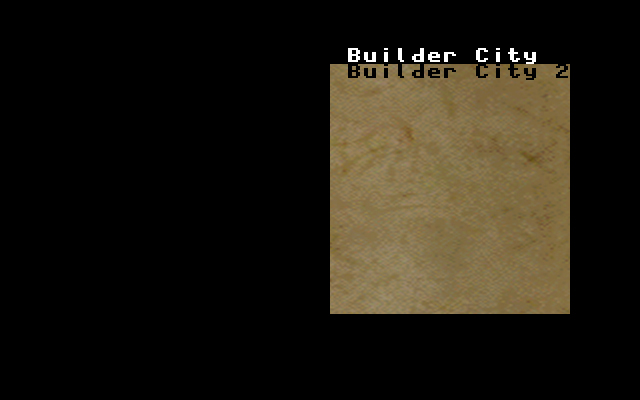You can either use the status.xml on my shared drive (or the one I posted to Dulsi in the thread) to alleviate the issue and use a status screen similar to the one found in BTIIIcaars wrote: 3. Not something new, but I figured I'd complain about it since dulsi is doing such a great job of making little fixes here and there: if you set the number of items per character to higher than 8, it just writes the item list right down through the mage class spell level list at the bottom of the page. Seems like that should work using some sort of page up / page down feature... (Basically my modules always use 8 items just to avoid that, even though I'd use a higher number if I could).
or
edit the following under "screen=2" in the status xml.
<selectInventory action="selectItem" screen="3" noerror="1" numbered="1"/>
Where it says numbered="1", change the int to 0. Then, you can scroll through the items, like in BTIII.