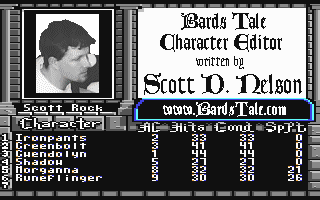
We at Bard'sTale.com are now offering our own Character Editor, which let's you manipulate characters from all three games in the Bard's Tale Trilogy.
To load a caracter, select Character > Edit a Character. In Bard's Tale 1 and 2, there's a different file for each character, but in Bard's Tale 3, all characters are kept in one file, "Thieves.inf".
Once you load a character, you can change their Name, Experience Points, Gold, Maximum Hit Points, Current Hit Points, Maximum Spell Points, Current Spell Points, and items.
For the BT 2 and 3 characters, there's a field called "Uses" for each item. On most items, it defaults to 255, but on a few it's zero.
To save your character, select Character > Save a Character.
There are other editors on the Internet as well. For Bard's Tale 1, Tom Greene has created BardHack. With it, you can edit much more attributes, like Class, Race, Dead/Alive/Poisoned status, strength, IQ, and everything else that makes up characters.
Here it is - Knock yourself out! If you find any bugs, let me know at EditorBugs@BardsTale.com.

To install it, first you must download it, unzip it, and run Setup.exe. It should install to your "C:\Program Files\Bards Tale Editor" folder, or wherever else you tell it to.
Note: If you have the Beta Version of the editor, or if you have VB4 runtime files already on your PC, download the Upgrade.Zip file which has the updated Bard's Tale Character Editor executable. Unzip it, and copy it over the old one.
Click here to return to Roscoe's Energy Emporium.