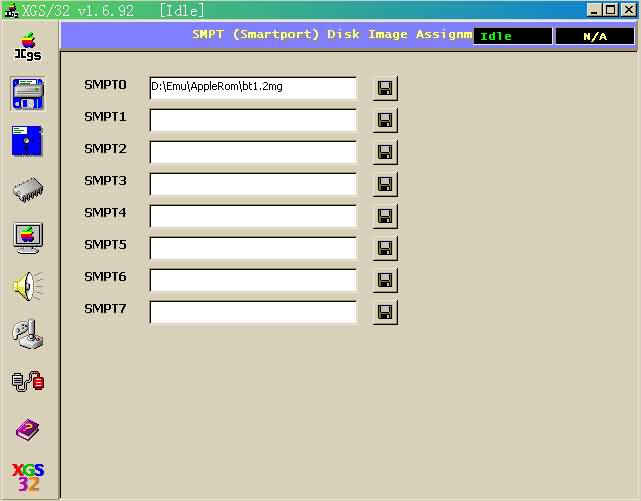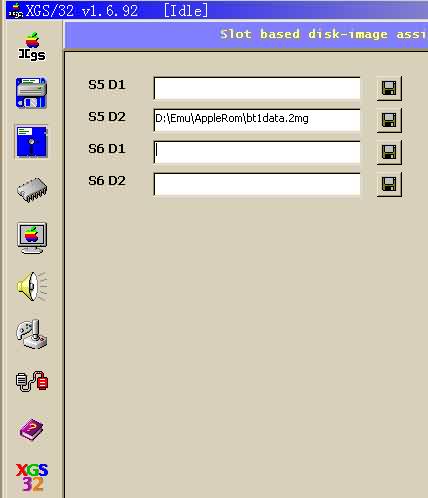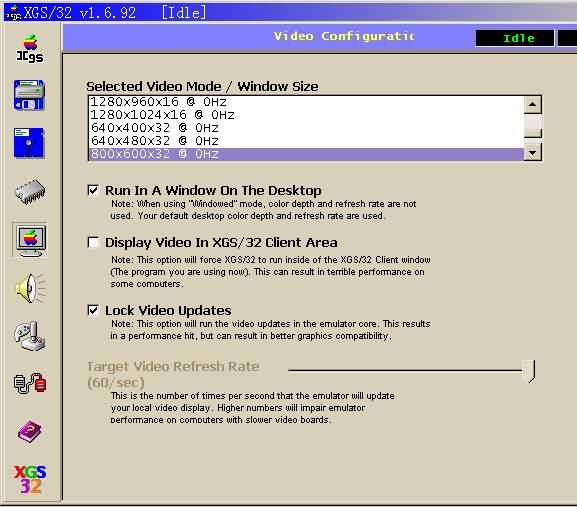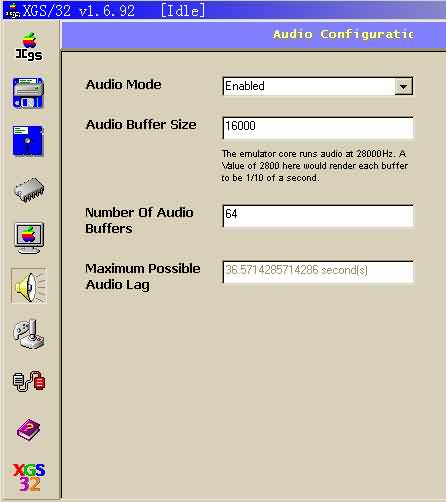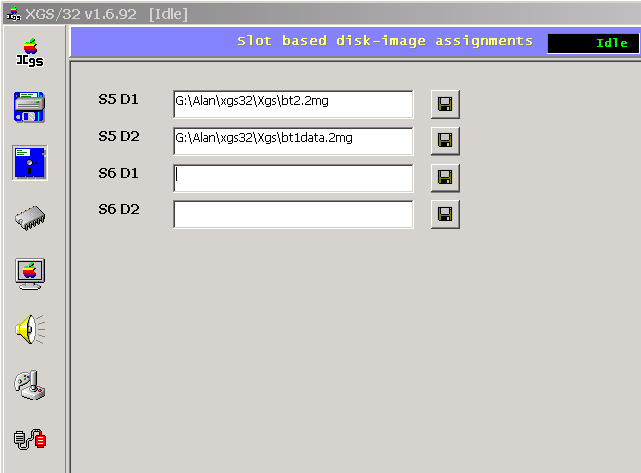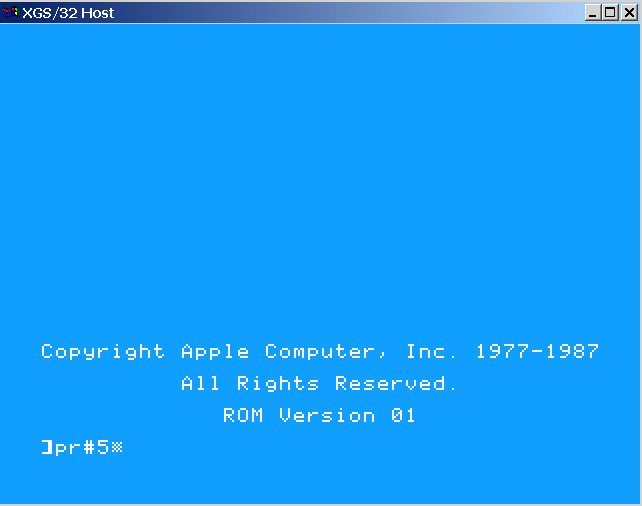Hello, hello, once again - once again.
A very generous Alan Yang from China sent me information on getting the
Bard's Tale to work under an Apple IIGS Emulator. I however have a very
old computer, and it does not work on mine. So, what I write here is not
from my own experience, but it is from his memos.
First, navigate over to Emucamp to get XGS/32 - The only psuedo-functional
windows-based Apple IIgs emulator! http://xgs32.emucamp.com/ Also visit the
Apple II section of Zophar's Domain for more Apple II and other system
emulation information.
Download the Bard's Tale ROM file (bt1-apple_iigs.zip) from The Adventurers Guild.
Download the XGS Boot Roms file from
http://www.zophar.net/Files/xgsroms.zip.
Install the XGS32 emulator.
Unzip the contents of the xgsroms.zip file into the folder you installed
the emulator.
Unzip the contents of the Bard's Tale ROM file into the folder you
installed the emulator.
Download the Bard's Tale Data disk from this link.
Unzip the bt1data.2mg file into the folder you installed the emulator.
Launch the Emulator. Here's the boot disk. Select bt1.2mg on SMPT0.
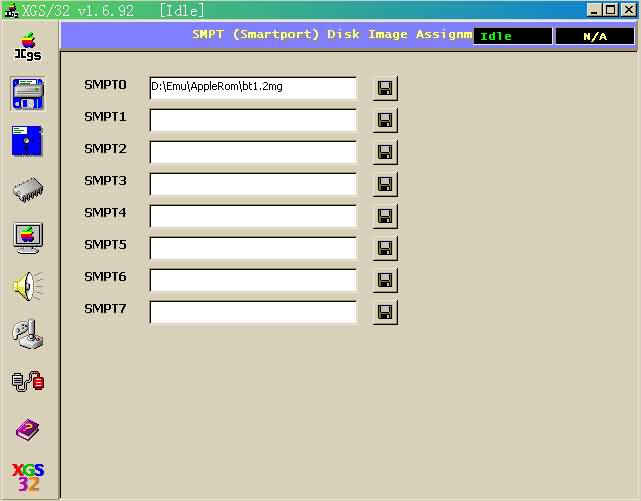
Here is the floppy disk section. On the Apple IIGS, Slot5 can only have 3'
800K disk image, and Slot6 can only have 5' 140K disk. Put data disk on
Slot5. I put them on S5D2.
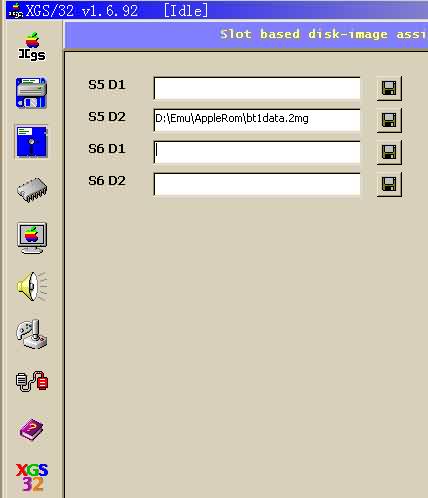
Click on the ROM button, and enter the full path of all 4 file here.
Click "perform speed test" to auto configure.

Select Resolution.. 800X600@32bit is the best! Under 16bit or 8bit color
the graphics the emulator will not run as well. You can run under windows
or fullscreen.
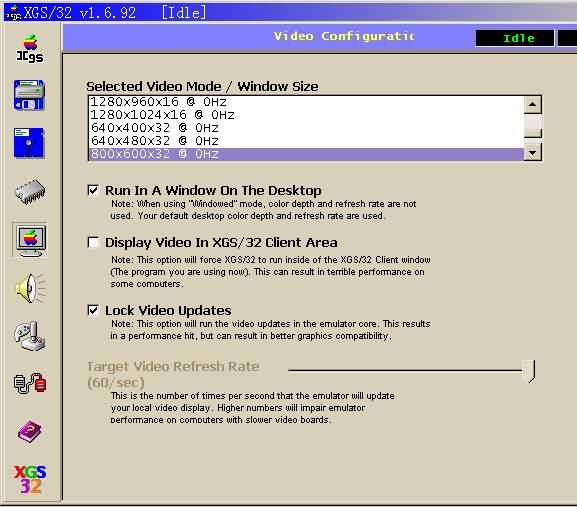
Here is the music section. I give it a large buffer so the music is
continuous. smaller buffer will reduce the lag, but the music is choppy.
Play with it yourself for a appropriate value.
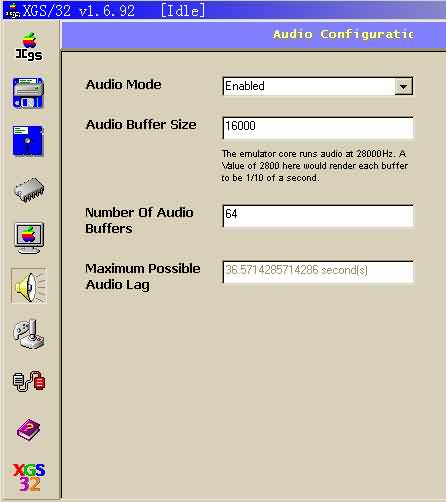
When you start the game, the system will want to know where you put your
data disk on. Select S5D2, as shown in shot2.
Ok, now click the first apple button and start the journey! On my celeron
500 it works perfect. I'm sure you'll kick the old 386 away and addict by
the iiGS version.
Here are some images. Click on any image to see a larger version.
Once you've got Bard's Tale 1 working, here's how to get The Bard's Tale 2 up and running:
Clear out SMTP0 to make it empty.
Enter the path name of the Bard's Tale 2 ROM file (you'll have to download it from The Guild) to S5D1 on the disk section.
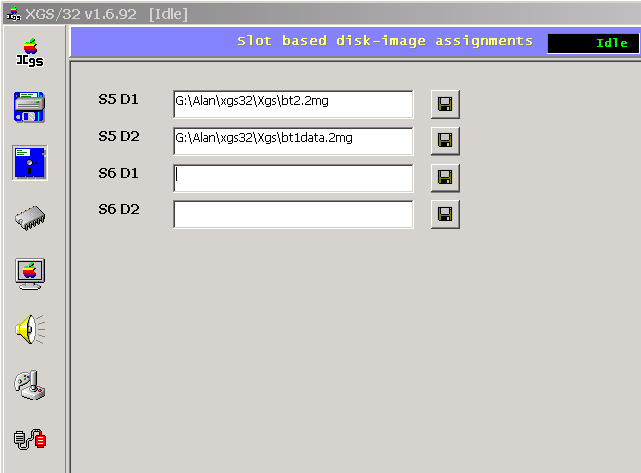
Launch the emulator.
At the "]" prompt, type "PR#5" and hit return.
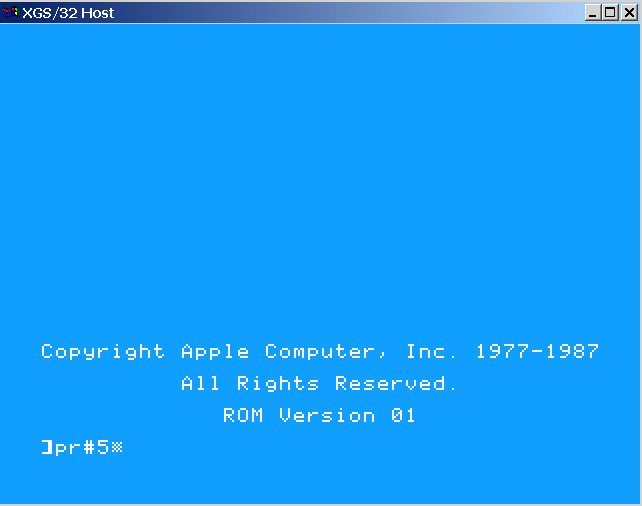
You can contact Alan Yang with Apple II GS Emulation questions at alan-yang@21cn.com,
or you can contact me at WebMaster@BardsTale.com.
Until next month, farewell fellow Bard's Tale fans!
Go back to BardsTale.com
or see other BardsTale.com Editorials.