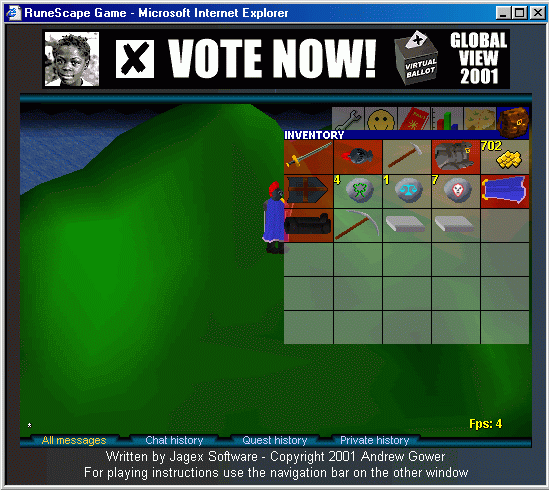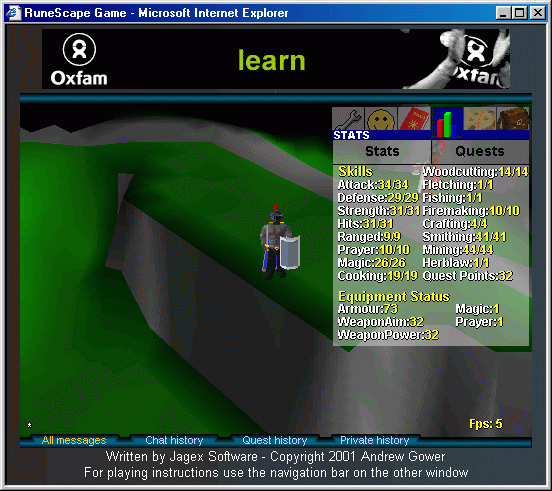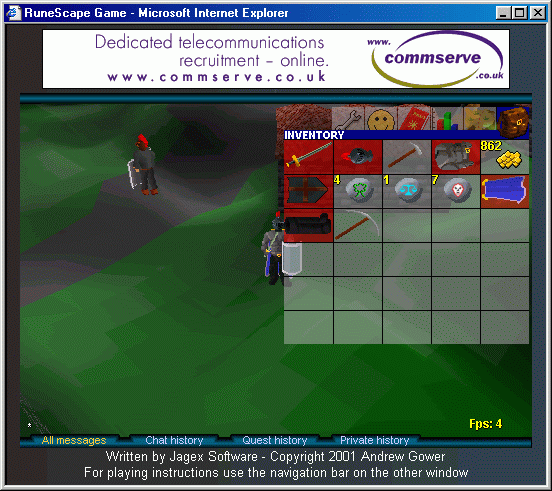| | Guest Author Mike O'Hara |
Hello, this is Mike O'Hara broadcasting live (so to speak, I mean it's live as I type this,
but by the time this gets posted up it'll likely be a few days old) from my computer, and I'm
going to be your host for Bardstale.com's June 2001 editorial!
Well, I decided to postpone the finishing touches on the Bard's Tale II Clickthrough because
I've become indefinitely busy. I have a new love life, plus summer is coming which means I
have to find new and creative ways of wasting time. After all, I'm only 27...
Seriously, I am here to write a review for an online multiplayer game that I discovered about
a month back. It has almost nothing to do with The Bard's Tale series, but there is a
similarity in one aspect. So if you're disappointed already, well, sorry.
The name of this game is called Runescape, by Andrew Gower of Jagex Inc. Jagex is a software
company that writes Java games for other sites and then licenses the software to third-party
developers (or so it would seem). Runescape is their premier game, and I'm going to tell you
all about it.
First of all, the game is more of a cross between Everquest and Diablo. The display is 3/4
top down, with a rotating "camera" that ensures your character is always visible. You play
a single character that interacts with the other players and NPCs/monsters/various objects
within the game environment. To begin with, you have three rudimentary items to start with
- a weapon, armor and a helm. You move your character around by simply clicking on the area
you want to go to. Moving the mouse over a certain object or person will display the primary
option that you can perform with that item/person; for example, if you move the mouse over a
sword on the ground you will see "Sword: Take/2 more options". If you left-click on the sword,
your character will move over it and pick it up, and it will appear in your inventory.
If you were to right-click on the sword, a menu would pop up with different commands,
as such:

(Okay, so you can't see the mouse pointer on the sword, but it's there)
The menu is displaying 3 choices: Take the sword (which is what would happen if you left-click
on it, as I already stated), Walk here, and Examine. If you wanted the game to tell you what
this was, you would choose Examine. You get the idea...
The game allocates 30 inventory slots that you can use to carry the various (literally
hundreds) different items in the game with you. No single item takes up more than one slot,
and small items can be grouped, with a number telling you how many of that item you have in
your possession. Thus:
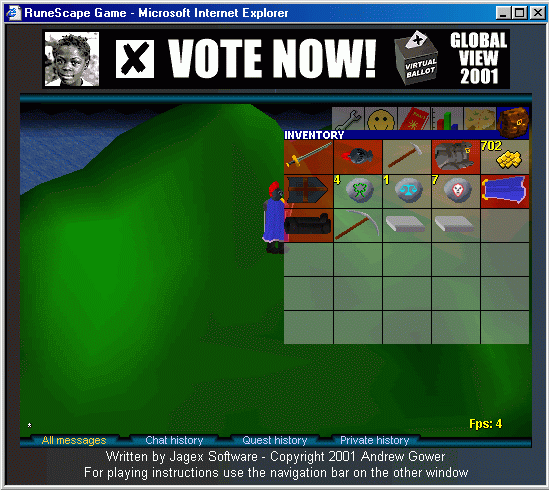
My character has 702 gold pieces in his possession. He also is carrying multiples of 3
different spellcasting "runes", which I will explain a bit more about later. Items highlighted
in red represent "equipped". My character has a sword, kite shield, cape, helmet, legging and
body armor equipped.
The basic premise of the game is to go around, defeat monsters, acquire levels (combat AND
non-combat), and solve a number of "quests" in the game. There are 6 different menus
accessible by moving the mouse over them, and these are outlined as follows from left to right:
GAME CONTROLS:
From here, you can adjust a number of game settings such as whether the camera auto-angles so
that your character is always visible or not. This gets quite maddening when you are trying
to walk down a street or alleyway and the camera is shifting every second or so. You can
manually change the camera angle every 90 degrees by using the left and right cursor keys.
Also, you can change your password and change your character mode. (You can either be a
player-killer, which means you can attack/be attacked by other players who are also
player-killer or be a Non-player-killer, which means you can only attack monsters and NPCs)
Finally, you can choose to block trade requests, private messages or public messages, as well
as conceal your online status to other players. And last but not least you can use this screen
to log out of the game. This is safer than, say, just closing the window.
FRIENDS/IGNORE LIST:
Just like on some chat programs, you can meet people who you like - and also some who really
rub your plate mail the wrong way! You can add people you like to a friends list, which means
that the system will alert you to whenever they are online, and conversely you can also add
people to an ignore list, to prevent you from ever hearing anything they have to say. Until
death do you part...
MAGIC SYSTEM:
This controls the magic system of the game. It is divided into two parts: Magic and Prayer.
In order to cast spells you need to have runes with you. Different spells require different
runes and quantities. You click on the spell you want to cast, and depending on your magic
level and the level of the spell it will either be cast, using the requisite runes, or fail,
in which case you will have to wait 20 seconds before you can try again. Prayer magic works
a bit differently, in that you can have them continuously active (by turning them on or off),
but this causes your prayer points to drain off. Once your points reach zero, you must find
an altar in the game to recharge them. You gain prayer levels (and points) by burying the
bones of enemies that you defeat. Your magic level increases as you cast more spells
successfully.
STATS/QUESTS:
On the Stats screen, you can see what your character is proficient in and what levels he is at.
Your combat skills are: Attack, Defense, Strength, and Hits. Attack determines how often you
hit, Defense determines how much damage you take when hit, Strength determines the damage you
deal, Hits indicates how much punishment you can take before moving on to a better place, and
Ranged indicates how likely you are to hit a target with a bow or crossbow.
Your non-combat skills are: Prayer, Magic, Cooking, Woodcutting, Fletching, Fishing,
Firemaking, Crafting, Smithing, Mining, Herblaw, and Quest Points. While I am not going to go
into details on each of these, I want to just mention that as the game is in beta still the
Fletching, Fishing and Herblaw skills are not yet implemented.
Skills are improved by practising them (successfully).
Your equipment status outlines what your armor level is at, what rating your weapon currently
is (Aim/Power), and what Magic and/or Prayer bonuses any special items that you are using
might be giving you.
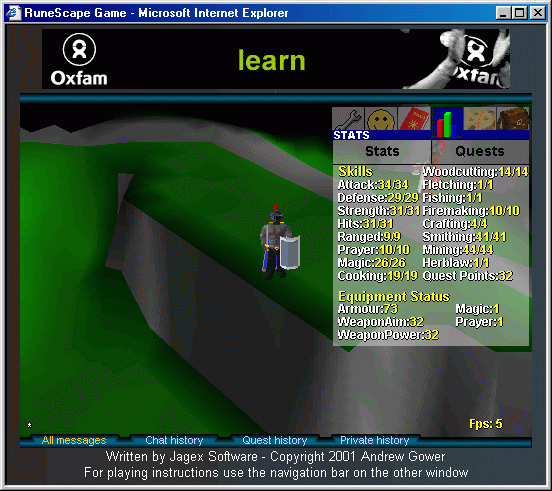
There are 15 quests in the game that you can complete. The "Quests" sublist gives you a list
of them, and highlights in green the ones that you have solved. To do a quest, you usually
have to talk to a certain NPC and listen to what they say. Oftentimes you will be given a
selection of things to say (anyone remember Neuromancer?), which will steer the conversation
towards the goal of the quest. Typically you will have to find this item or that and talk to
one or more other NPCs. Your reward is anywhere from 1-5 quest points, in addition to some
gold pieces and sometimes an item.

MAP:
The in-game map tells you which direction you are headed, as well as what is around you.
Other players are shown as white dots, monsters and/or NPCs are shown as yellow, items that
can be picked up are shown in red, and fixed objects in the game are shown as blue.

INVENTORY:
As stated before, you have 30 slots to carry around your equipment with you. You can
right-click on an item in your inventory as though it were on the ground. This is how you
would drop something, or use something that normally wouldn't be used by just left-clicking
on it (example: using an axe to cut down a tree for firewood).
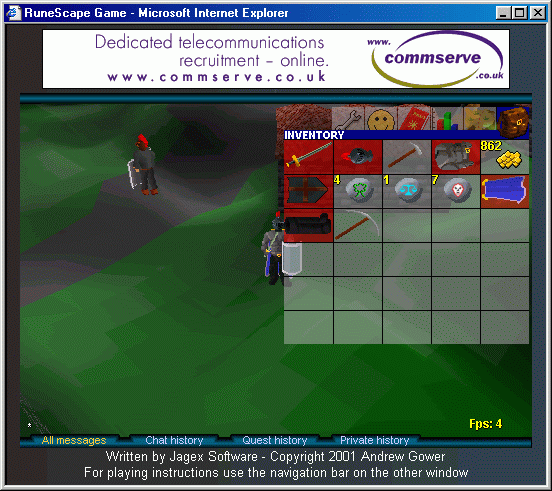
The combat system in Runescape allows you to only attack one foe at a time. To initiate
combat, you usually select a foe and your character will engage him or her at melee.
During battle, you will be given a choice of combat styles to choose from:

Generally, whichever style you pick will put the emphasis on how your character attacks.
Whenever you are hit by your foe, a number will appear on your character representing the
damage dealt to you; the same goes for whenever you hit your opponent. When your opponent's
hits drops to zero, he dies and turns into a pile of bones, and often something else will
appear (whatever he/she was holding). BE WARNED! If you die, you will drop EVERYTHING
you are holding except for your three most expensive items, and you will start over at the
starting point in Lumbridge Castle!
Another way to initiate combat is to strike a foe with a ranged weapon or offensive spell.
This will cause him or her to attack you. Sometimes a monster will attack you on sight.
To retreat from combat, you need to wait a few seconds after the battle begins, then click
on an area of the map. Depending on how damaged or how much more powerful your foe is, he
may chase you!
Overall, Runescape is a pretty fun game. It costs nothing to play, although the author
does encourage you to click on the banners atop the game window every so often. It is written
in Java, so naturally there are some inherent flaws with game stability but nothing to get too
frustrated about. Seeing as how the game servers are based in the United Kingdom, I usually
get an average FPS rate of 4-6, which causes me to lag out from time to time. Also, if you
stand still for more than 5 minutes the game will disconnect you and you will have to
relog in.
Oh, and I did mention that this game had a similarity to Bard's Tale, didn't I? Well, the
items progression (namely weapons and armor) goes in order from worst to best: Bronze,
Iron, Steel, Black, Mithril and Adamantite. Okay, so it's not a HUGE similarity. So sue me.
Play Runescape at: http://www.runescape.com
Until next time.
You can contact Mike at darendor@hotmail.com, and Scott at WebMaster@BardsTale.com.
Until next month, farewell fellow Bard's Tale fans!
Go back to BardsTale.com
or see other BardsTale.com Editorials.